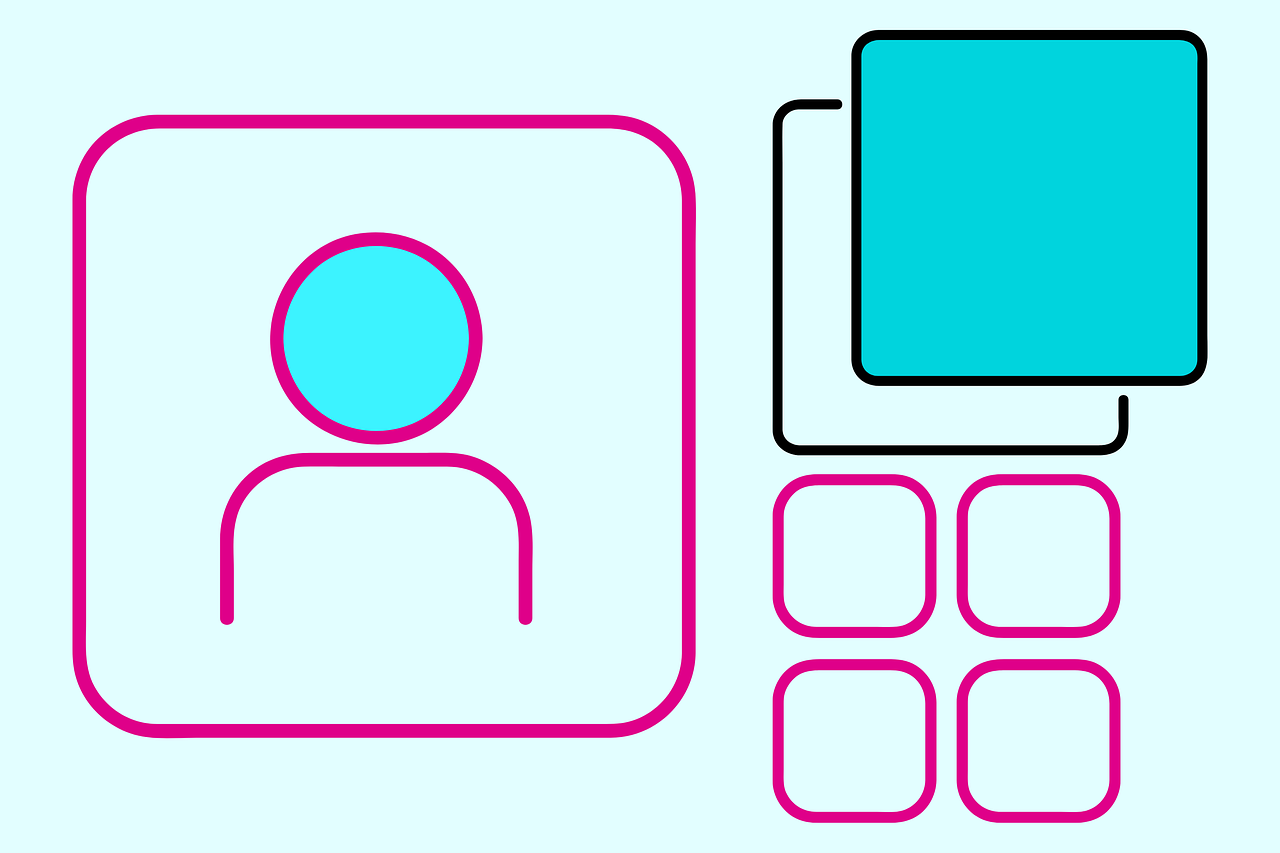Hey there! If you’re like me, you probably have an Instagram account that you want to look as polished and cohesive as possible. Choosing the right thumbnail for your Instagram posts is essential for capturing viewers’ attention and getting them interested in your content. In this guide, we’ll dive into everything you need to know to choose that perfect thumbnail, demystifying the process along the way. Grab a coffee, let’s chat!
What is an Instagram Thumbnail?
When we talk about thumbnails, we’re referring to that little preview image you see in the Instagram feed, on someone’s profile, or in their grid. It’s that first impression—your hook—to entice someone to check out the full content. It might be a frame from a video or just a cropped version of your static post. Picking the right thumbnail is like choosing the cover of a book; it speaks volumes before they even walk through the pages.
Have you ever scrolled through Instagram and stopped just because a specific thumbnail caught your eye? That’s the power of a well-chosen thumbnail.
Adding a Thumbnail in Instagram
Now, let’s get into the nuts and bolts of adding a thumbnail in Instagram. It’s straightforward, but if you’re new, or like me—a bit forgetful—here’s a step-by-step guide:
-
Create Your Post: First things first, start by creating your post. This can be a photo or video. Use the ‘+’ sign at the top of your screen.
-
Choose Your Image or Video: Select the image or video you want to post. If it’s a video, Instagram will generate options for you when it comes time to choose a thumbnail.
-
Edit It to Perfection: Before you move forward, edit your image or video until it looks exactly the way you want. Once you hit next, you can no longer tweak your image.
-
Select a Thumbnail: For videos, a small frame icon called ‘Cover’ will pop up on your screen. Watch it roll, or tap along the timeline to select your frame of choice as the thumbnail.
-
Additional Edits: Feel free to add text, stickers, and filters as you see fit. Give it a final review before posting.
-
Hit Share: Once you’re satisfied with the thumbnail and the rest of your edits, hit that share button. Voila! Your perfectly manicured thumbnail is out for the world to see.
Personal tip: It sometimes helps to pick a thumbnail that can also be a standalone image so that it draws viewers into checking the post.
Browsing for Instagram Thumbnail Ideas on Reddit
Reddit can be an amazing source of inspiration and advice—in fact, it’s one of my favorite go-tos when I’m stuck. You wouldn’t believe the tips you can dig up from various subreddits dedicated to Instagram!
Let’s Search Together:
-
Subreddit Communities: Look for communities like r/Instagram, r/socialmedia, and r/contentcreation. These communities are buzzing with creatives like you who might have the exact advice you need.
-
Pinned Threads: Reddit threads often have pinned posts. These are usually FAQs or collection of tips. Pinned posts often hold gems of wisdom shared by seasoned Redditors.
-
Asking for Feedback: Don’t be shy to post your own content and ask for feedback. Politely ask if your thumbnail choice stands out, or if people have different suggestions. This can lead to insightful exchanges and sometimes friendships too!
Remember to embrace constructive criticism along the way. You’ll find the Reddit community often offers genuine, helpful advice without the filter of “like” characteristics.
How Do You Choose the Thumbnail on Instagram?
Choosing the right thumbnail requires a blend of strategy, creativity, and a touch of gut instinct. Trust me, over time you will develop a knack for intuitively knowing which thumbnail will work best for your content.
Tips to Consider:
-
Color Contrast: A thumbnail that pops with contrasting colors will grab more attention.
-
Emotion and Action: Thumbnails where the subject shows an emotional expression or is doing an interesting action often gain more scroll-stopping power.
-
Minimal Text: Keep the text minimal or place it strategically. Text-laden thumbnails can be hard to read at a glance.
-
Complexity: Simple thumbnails tend to perform better than overly crowded ones.
Find your balance when choosing thumbnails. What’s important is not following a rulebook but making your content authentically you.
Changing the Cover Photo on Instagram Multiple Times
Once you’ve posted something to Instagram, you might realize, “Oops, that thumbnail didn’t work like I expected!” I’ve been there! Here’s how to change the cover photo if you’ve got multiple uploads in a post—think carousels and video series.
Here’s How:
-
Find Your Post: Scroll through your profile and locate the post you want to edit.
-
Review Your Options: Unfortunately, Instagram doesn’t allow changing thumbnails for single photo posts. However, with videos and multiple-image posts, you can reupload with a preferred cover.
-
Edit: Tap the three-dot icon at the top right of the post. Here, you can delete and start over with a new thumbnail strategy or add to the series.
-
Custom Cover for Each Slide: Recreate your carousel while making sure each image or video slot gets your desired cover photo treatment.
This can be time-intensive, but your patience will ensure the thumbnail gets the desired reaction from viewers!
Changing Thumbnails After Posting
Oh my, if only it were so simple to change thumbnails after the fact! As of now, Instagram doesn’t let us edit the thumbnail or cover photo once a post is live. But don’t worry, there are workarounds.
Steps to Consider:
-
Plan Ahead: Always plan and preview your thumbnails before posting.
-
Delete and Repost: If necessary, delete the post and start again. It’s not ideal, especially if you’ve already collected likes and comments, but sometimes sacrificing a little engagement is worth the eventual payoff if the thumbnail needs that drastic change.
-
Schedule and Use Preview Apps: Many apps simulate your Instagram feed layout before going live, helping you see how your cover image sits within the rest.
By keeping the flexibility in your future uploads, you allow yourself the creative freedom to adjust the content until it fits your goals!
Drawing Inspiration From Popular Accounts
I love doing this—browsing popular accounts, seeing what worked for them, and pulling inspiration when in a creative rut. With platforms teeming with content, it’s always enlightening to explore how others are innovating.
Accounts Worth Analyzing:
-
Brand Influencers: Accounts with broad audiences often test what works best in thumbnails—lend a close eye to their latest posts.
-
Creatives and Designers: From digital artists to photographers, these pros often use low-key lighting and stark contrasts for their thumbnails.
-
Big Brands: These accounts have whole teams analyzing what looks good; mimicking is the sincerest form of flattery! A slight twist can align with your style.
Maybe today, you’ll surf your favorite artist’s page and borrow an element or two. Inspiration isn’t theft; it’s an art in itself.
Amplifying Engagement with the Perfect Thumbnail
At the end of the day, the lesson is simple: Your thumbnail should serve as an engagement amplifier. Whether it’s highlighting the prettiest shot or a scene from an intriguing video—is it leading to engagements like likes, shares, and saves?
Gauging Success:
-
Engagement Rates: Keep an eye on analytics—likes, comments, shares, and saves give you a clear indication of what’s clicking with your audience.
-
Audience Feedback: Pay attention to comments and direct feedback. They sometimes give you a direct line to the inner thoughts of your audience.
-
Experimentation: Don’t be afraid to shake things up. A/B test different styles and see what resonates best. Play around: silhouette shapes, color overlay, odd angles… One of those could just be what catches a viewer’s eye!
Common Concerns and FAQs
I’ve wrestled with these questions, so let’s tackle them together.
Q: Can I choose a thumbnail for single images?
No, single images don’t offer a choice of thumbnails. It’s the entirety of the image itself.
Q: How necessary is a thumbnail selection for carousels?
While each slide holds its importance, an impactful first slide can increase swipes to view subsequent photos.
Q: Can tools help with thumbnail selection?
Absolutely, apps like Canva or VSCO help you craft thumbnails that pop.
Final Thoughts and Parting Wisdom
Choosing the right thumbnail can seem trivial, but it significantly impacts your overall social media strategy. Settling into a creative routine, exploring resources, engaging with communities like Reddit, and, most importantly, experimenting will lead to incremental improvements. Analytics are your best friend, but sometimes your gut knows best!
Here’s to hoping this guide helps you the next time you’re pausing over a thumbnail choice. It makes a flash, a moment of pause—all worth it in the world of Instagram artistry. Catch you next thumbnail choice.
Feel free to hit me up with more questions or share your aha moments in Instagram’s thumbnail game down in the comments—after all, we’re in this journey together!