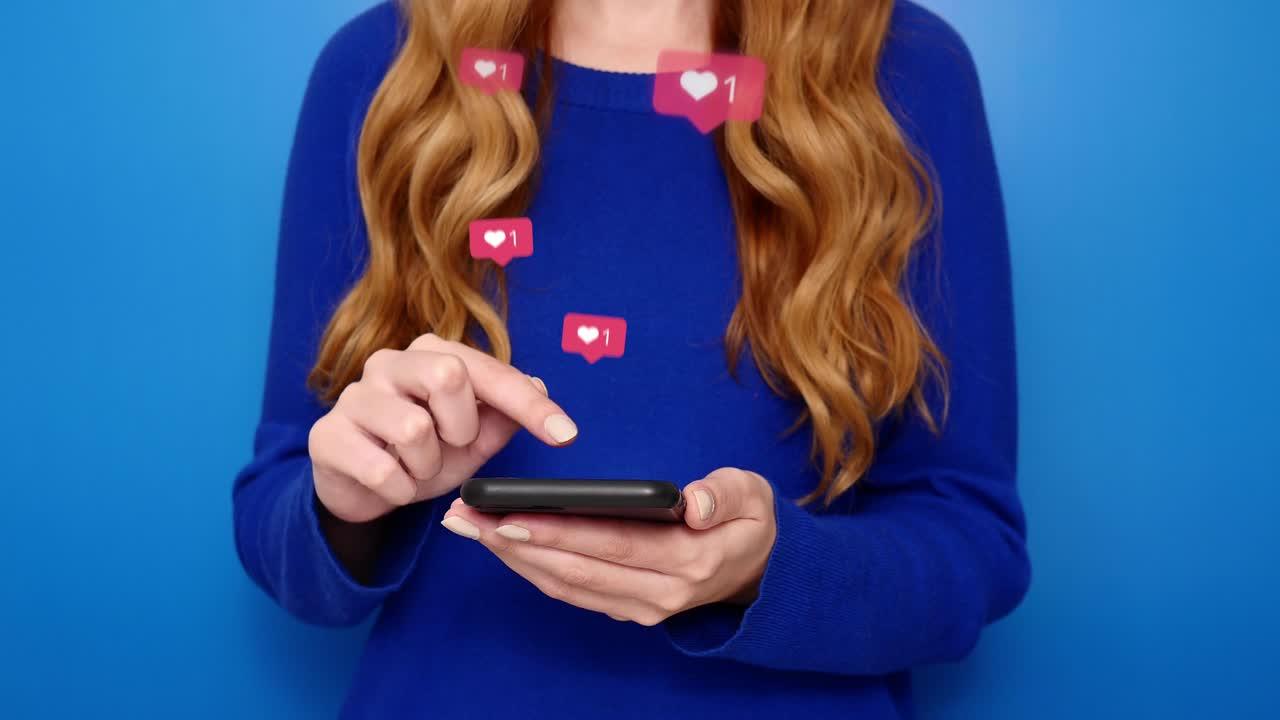Instagram has revolutionized the way we connect, share memories, and even do business online. With millions hopping onto this bandwagon, having multiple Instagram accounts has become as common as having more than one email address. Whether you’re managing various personal and business profiles or simply want to separate your passions, Instagram makes it possible. So, let’s dive into how you can connect multiple Instagram accounts and manage them like a pro.
Navigating the Instagram Login Process
Getting started with Instagram sounds like a breeze, but when you’ve got multiple accounts to handle, understanding the nuances of their login process is essential. If you’re like me, you probably began with just one account, using your classic email or Facebook login.
So here’s a little trick that I use: Keep all your Instagram login details neatly organized. If you’re juggling between ten different usernames and passwords, things can get a bit chaotic. I remember locking myself out of one of my accounts simply because I used the wrong password too many times. The real key is to enable two-factor authentication, thus adding a layer of security while you manage these accounts. It’s an easy setup under “Settings” > “Security” > “Two-factor Authentication.”
When you start fresh with new accounts, Instagram thankfully allows seamless swapping by using the “Add Account” option. If you’re already exhausted at the thought of setting up several accounts from scratch, Instagram’s streamlined login feature makes it painless to toggle between profiles by logging in just once per account.
Creating a New Instagram Account from Scratch
Creating new Instagram accounts is a breeze once you know the way forward. When I started setting up multiple profiles for my blogging endeavors, the first step was to go directly to the app, tap on the profile icon, and select “Create New Account.”
Want a pro tip? Create a new email specifically for Instagram if keeping things organized sounds like your cup of tea. Nothing quite beats keeping professional and personal life differentiated at the root. Although Instagram asks for a unique email or phone number for each account, do not fret; sticking to brand-centric emails like “[email protected]” can work wonders.
Ensure your new account aligns with your new focus. For example, if you’re going for travel, a username like @wanderlust.journal will not only look catchy but also provide clarity about your niche too.
Connecting Two Instagram Accounts: The How-to
Let’s move on to the core of this journey: connecting two Instagram accounts. This is where true efficiency unlocks (in fact, mine skyrocketed)!
To connect, you need to switch between your accounts swiftly. Here’s how I do it: Upon creating your second account, stay logged in on both. Use Instagram’s quick-switch feature by pressing long on the profile icon at the bottom right. Your list of added accounts appears, and you can easily toggle between them at will.
Incorporating this into a daily routine might take a little while to get used to, but it truly becomes second nature, blending effortlessly with your Instagram habits.
Integrating Instagram and Twitter: Linking Your Accounts
Social media linkage is a game change. Especially when Instagram and Twitter are equally fantastic for audience engagement. Years back, a few clicks had me linking these together in a symbiotic relationship of content sharing.
To do this, go to Instagram’s settings, then “Account,” followed by “Linked Accounts.” From here, you can add your Twitter account and allow Instagram to auto-share posts to Twitter. This has saved me countless hours crafting separate content, all while maintaining consistent branding.
Switching Made Easy: Login to Multiple Instagram Accounts
Logging in and out might feel like a task, but not with Instagram’s multiple login feature. Personally, this feature was a revelation. Gone are the days when I was logging out each time I needed to post from a different account.
With the tap-and-switch method, logging in is a thing of the past once you’re set up. Just head over to your profile’s menu, select “Settings,” then “Add Account,” and input your details.
When life happens, and you forget your password, Instagram’s recovery system is comprehensive. Even so, store your login credentials preferably in a secure password manager for quick retrieval.
The Mystery Solved: Can Multiple Instagram Accounts Be Linked?
Diving deeper, many ponder whether the accounts themselves can be intrinsically linked. Technically, Instagram doesn’t offer a direct linking feature for separate accounts. However, managing them under a singular login is the closest form to linking.
An interesting way to showcase them somehow linked is by mentioning one account in another’s bio or directing followers to see your “other pages” with a simple URL inclusion. This way, followers will understand that all these different accounts converge through a single entity—you.
Displaying Your Alternate Accounts: How to Show Other Handles on Your Profile
Showcasing all your creativity on a single profile is an artform. For folks like me who juggle several Instagram facets – from lifestyle blogging to nature photography – I found relief in directly displaying my alternate handles.
Updating your bio with a simple line like “Check out my travel adventures at @yourhandle” becomes an easel for audacious self-promotion. Not forgetting to use Instagram Stories Highlights to keep it optimal too.
Multiple Instagram Accounts on a Single Device: The Convenience Explained
Is managing two Instagram accounts on one device possible? Absolutely! And it’s less about if, and more about how successfully it pairs with your lifestyle.
The journey of managing multiple profiles from a single device can be likened to handling multiple email addresses. Often, I solve it through my morning routine; toggling between accounts over breakfast, already set through Instagram’s seamless login option, checking DMs, engagement, and picturesque updates all within the same app environment.
Utilizing a single device has never felt overcrowded or confusing, especially since Instagram allows up to five easily managed accounts per user on one phone.
Collaborate and Conquer: Handling Joint Instagram Projects
When managing collective projects, collaboration isn’t just a desired result—it’s a necessity. Joint ventures often necessitate shared access without compromising security. The way forward? Shared logins, structured communication, and carefully coordinated calendars.
I’ve personally stumbled upon the power of collaboration tools like Slack and Trello to efficiently manage content roll-outs with fellow creators. It’s akin to working within the same office space, just in different rooms!
Connecting Instagram Accounts to a Facebook Page: The Hitch-free Method
Linking multiple Instagram accounts to a corresponding Facebook page streamlines dual-platform marketing. Personal stories see rich interaction through Instagram, while detailed Facebook posts hook a different audience than ever before.
To establish this connection, navigate to Facebook’s settings, ensuring each Instagram account is linked respectively under “Instagram ads.” This way, posts from multiple accounts can be efficiently promoted, increasing visibility tenfold.
Identifying Those with Multiple Instagram Accounts: What to Look For
The art of detective work—unwrapping mystery profiles and discerning if one person holds multiple active accounts. A clear indicator is frequent cross-promotion; say a profile suddenly mentions a following handle or insight shots involving different usernames.
While Instagram remains a platform of anonymity and creativity, these simple breadcrumb trails provide clarity on where your favorite creators hold hidden bouts of passion otherwise undiscovered.
Wrapping it Up
Instagram is no fleeting trend. It’s here to stay, and knowing how to efficiently connect and manage multiple Instagram accounts is sure to bolster your social media experience tenfold. Like many journeys online, it may start with a click of a button, yet it’s sustained by curiosity, storytelling, and maybe a little knack for creativity.