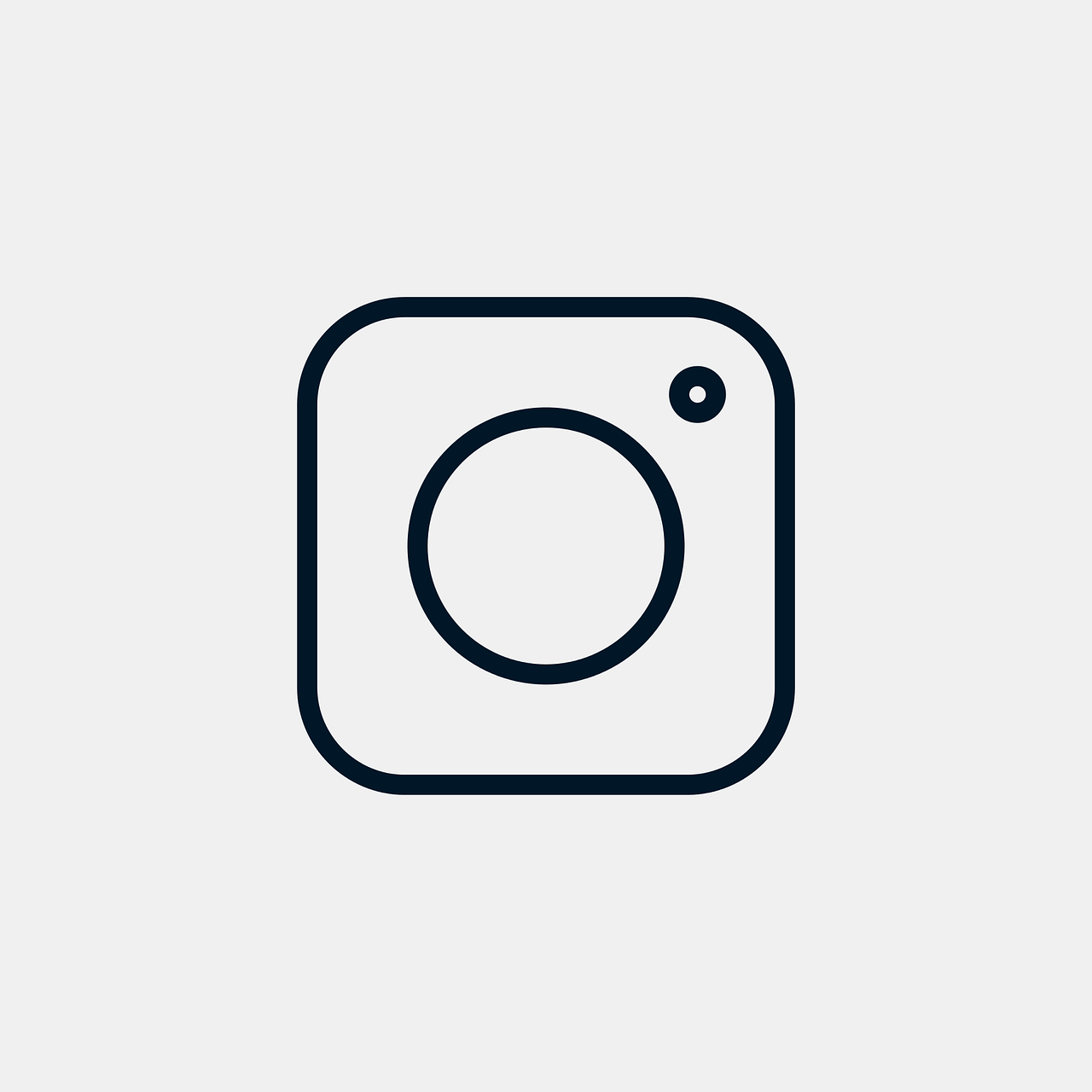Instagram has changed the way we share photos and interact with others online. With its various multimedia features, it’s no wonder why creators and businesses alike desire to know more about who engages with their content — specifically, who saves their posts. If you’re anything like me, curiosity can get the best of you. So, let’s delve into whether it is actually possible to see who’s saving your Instagram posts and explore some interesting aspects surrounding this topic.
Does Instagram Notify You When Someone Saves Your Post?
The question on everyone’s mind—does Instagram really tell you when someone saves your post? Let’s break down the cold, hard facts from Instagram’s policy on notifications.
Instagram does not notify users when someone saves their post. Unlike likes, comments, or shares, saves happen silently in the background. As an Instagram user myself, I’ve often thought about the reasoning behind this. Instagram aims to create a seamless user experience where browsing and saving content is a personal experience without fear of being constantly watched for engagement. Therefore, the lack of direct notifications about saves helps maintain this environment.
Furthermore, imagine the clutter of notifications if every save triggered an alert. The focus would turn from the joy of content creation to an endless stream of notifications every time a post gets saved. So while it feels disappointing in a quest to understand how people interact with your content, it’s part of Instagram’s broader privacy strategy.
FAQ: Why Doesn’t Instagram Notify Users About Saves?
Instagram’s decision protects user privacy and reduces notification overload, creating a comfortable space for users to interact with content without the worry of being tracked at every move.
Can You See Who Saved Your Instagram Post?
If you have a Business or Creator account, Instagram provides some insight into how many saves a piece of content receives but not who exactly saved it. As an advocate for both personal privacy and creator insight, I have delved deeper into this topic.
Follow these steps to see the number of saves:
- Switch to a Business or Creator Account: If you haven’t already, go to “Settings,” click on “Account,” and select “Switch to Professional Account.”
- Access Your Insights: Open Instagram, head to your profile, and click on your posts.
- View Insights: Below each post, there’s an option to “View Insights.” Here you’ll find information like reach, profile visits, and, importantly, the number of saves.
The inability to see who saved posts aligns with Instagram’s privacy focus, which keeps specific interactions private. It’s a reminder to all the curious minds out there — sometimes the numbers say enough without individual disclosures.
Can People See What I Save on Instagram?
Rest easy, your secret stash of saved Instagram posts is yours alone to know. No one else can see what you’ve saved—it’s like a visual bookmark of your interests and aspirations. I’ve always loved this private space on my account as it doesn’t put me in the spotlight for saving posts I may want to revisit later.
This feature allows users to interact freely and creatively on the platform. Whether I’m saving a motivational quote or an innovative travel post, it remains anonymous. You can explore and keep track of inspiration without it impacting your public persona. For myself and many others, this is a magical space to curate ideas and thoughts silently.
Exploring Hacks (or Myths) About Seeing Who Saved Your Instagram Post
All good stories begin with a bit of myth-busting. Various platforms claim they can help you identify who saved your Instagram post. But let’s get honest about the Internet—while it’s intriguing, it’s also full of misleading claims.
- Third-party Apps and Websites:
- Many of these apps claim miraculous powers; however, none have direct access to Instagram’s private data, including saves. I once tried one out of interest, and it led nowhere, just a maze of advertisements and spam.
-
Instagram’s API does not allow third-party apps to gather personal engagement data like who saved a post. Assess claims critically for your online safety.
-
Security Risks:
- Using unverified sites can expose your account to phishing scams and breaches.
- Such apps often require you to log in, thereby risking your account’s security.
Despite the allure, it’s best to avoid these so-called hacks. Transparency and honesty build a safe space for social media interaction.
Apps to See Who Saved Your Instagram Pictures
With privacy and safety in mind, there are no official apps that reveal each user who saved your Instagram post. However, hints regarding how engaging your content is can lead you to a better content strategy.
Recommended Practices:
- Use Instagram Insights:
-
While individual user information remains private, knowing the number of saves can inform strategies for content that resonates well.
-
Engage with Authentic Tools:
- Consider social media tools that legitimately analyze overall engagement and trends without breaching privacy rules.
These insights are valuable in shaping how you create content based upon what’s visually appealing or informative based on save trends, maximizing engagement genuinely.
How to See Who Shared and Saved Your Instagram Post
Knowing how content is shared in addition to being saved can provide further engagement insights. Let’s tackle it one step at a time!
- Shared Insights:
- Access post insights by clicking “View Insights.”
- Though direct user information isn’t available, you get numbers indicating the content’s shareability.
-
Consider encouraging your audience to share content to gauge enthusiasm.
-
Saved Insights:
Follow the steps previously outlined to access the number of saves via a Professional Account.
Monitoring these metrics combines to create a comprehensive picture. As I’ve seen time and time again, the numbers poured back into content strategy generate a profound understanding of audience interest.
Can You Tell if Someone Saves Your Photo on Instagram DM?
Direct Messages (DMs) present another interaction mystery—are you alerted when someone saves a photo you sent them? Not quite!
In Instagram’s DM setting:
– Photos opened and held in a chat might notify the sender that it was viewed, but there’s no direct notification for saves.
– Sent images in DMs adhere to tighter privacy settings so you can engage freely.
With DMs, the key takeaway is that they are fashioned for more private exchanges rather than public transaction indicators.
Highlight: DM Tips
DM features allow creative storytelling through disappearing photos, thereby enhancing engagement while ensuring privacy. Experiment with creative tools for engaging with friends and followers.
FAQs About Saves on Instagram
Q: Is switching to a Business Account worth the insights?
Yes, leveraging these insights assists creators and businesses in understanding overall impact and engagement metrics, which are crucial for growth.
Q: Can third-party apps ever access list of savers if I switch?
No, Instagram’s API policy is strict concerning personal, private data sharing, ensuring your privacy.
Q: How reliable are metrics if covers only some user interactions?
Such metrics are meant to be part of a holistic approach to content strategy but never denote complete analytical accuracy.
Building a Robust Content Strategy Without Overthinking Saves
I’ve learned this the hard way —focusing on content quality often outshines anxieties over micro-metrics like saves. Engage authentically, share passions, and content naturally evolves into its best form.
Leverage available tools:
– Regularly analyze post insights.
– Engage with followers through comments and DMs.
– Experiment with content timing and formats.
Understanding varying aspects of engagement beyond who saved content can yield rich ideas for enhancing growth built from genuine interaction.
Personal Insights: The Influence of Saves on Content Creation
Many wonder how they might shape their Instagram strategy with saved posts in mind. Here’s how I’ve adapted my approach over time.
Initially, I was curious, seeking more out of engagement. But, understanding Instagram’s privacy policy helped me refocus my goals on creating meaningful content rather than obsessing over every virtual interaction. Such insights allowed me to break free from constraints, directing my energy toward creative endeavors. By balancing quantitative insights and qualitative growth, I harnessed a fuller scope of audience interest.
Finally, remember that social media should feel enjoyable, not burdensome. Keep experimenting!