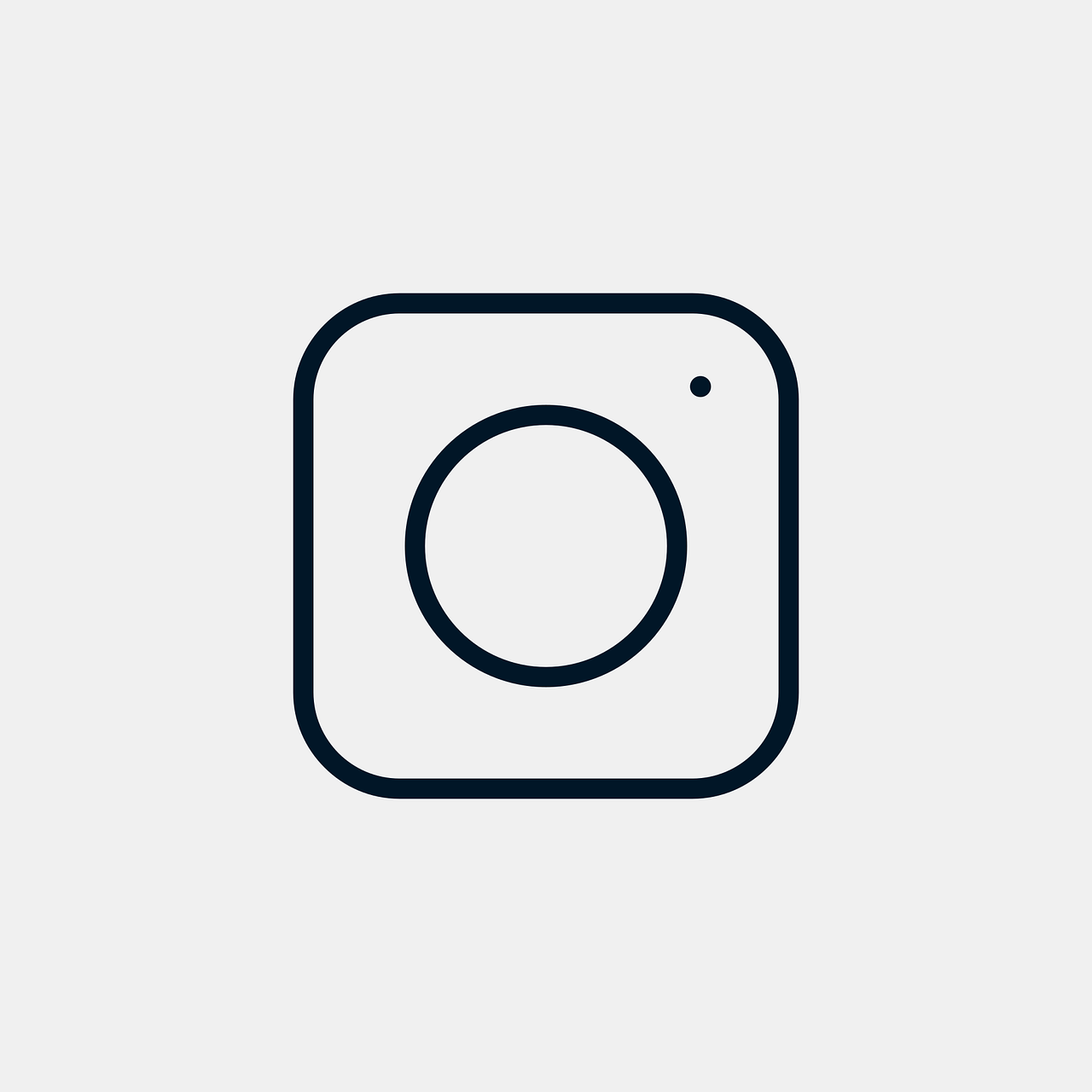Instagram is a vibrant digital landscape packed with features, symbols, and icons that many of us interact with daily. Yet, some of these symbols might leave you scratching your head, especially if you’re new to the platform. Today, I’m breaking it down for you: What do the Instagram symbols mean?
Understanding Instagram Icons for 2023
Instagram’s interface continually evolves, especially with updates each year. As of 2023, you’re greeted by a set of icons at the bottom of the app, each serving a distinct purpose. Let’s chat about each one.
First up is the Home icon. I remember when I first joined Instagram, the home icon seemed pretty straightforward—it’s where you land when you open the app. Here, you’ll find the posts of people you follow, suggestions tailored to your interests, and ads.
Next is the Search or Explore icon, symbolized by a magnifying glass. Tapping this icon opens up a world of content beyond your immediate network, from trending posts to new accounts you might like. It’s your gateway to discovering (sorry, no gerund here!) the broader Instagram community.
The Reels icon, resembling a clapperboard, is where video magic happens. With short videos reminiscent of TikTok’s style, this section buzzes with creativity and trends.
Then we have the Shop icon. Represented by a shopping bag, this opens up Instagram’s marketplace—perfect for those impulsive shopping moments when you stumble upon a must-have item.
Lastly, the Profile icon, which showcases either your profile picture or a generic head silhouette, takes you to your personal Instagram page. Here, you’ll find your posts, followers, and the people you’re following.
What Does @ Mean on Instagram Profile?
Ah, the iconic @ symbol. On Instagram, just like many other social media platforms, the @ symbol is your direct link to mentions and tags. When used on your profile, it often denotes your username, such as @yourusername.
Let’s talk about tagging a friend in a post or a comment. When you type @ followed by someone’s username, it alerts that person that you’ve mentioned them. This is particularly useful if you’re showcasing a beautiful dinner from a restaurant you visited with a friend, or acknowledging someone’s photo-editing skills in a collaborative post.
In direct messages, the @ symbol isn’t used quite the same way, but it’s handy if you want to write someone’s username or give them a shoutout within a conversation. I remember the first time I saw a friend tag me in a comment; it felt exciting to be part of the social buzz!
What Do the Icons Mean on an Instagram Page?
Each icon on an Instagram page has a purpose, sometimes hidden in plain sight. Let’s break down what you see on this space.
First is the Grid icon, symbolizing your posts. It’s usually the default view when visiting a profile and displays your photos and videos in a neat grid format.
The Reels tab follows, which exclusively displays the reels you’ve uploaded. Instagram has really pushed this feature, and it shows!
Next up is the IGTV tab, symbolized by a small TV screen. Although IGTV hasn’t seen the spotlight as much as reels, it’s still the home for longer-form content, like webinars or extensive tutorials.
One subtle yet functional symbol is the Saved tab. Represented by a small ribbon, this allows you to save posts for later viewing. I often use this feature when I stumble upon a recipe or a DIY project that I find intriguing but don’t have time to watch right away.
Finally, there’s the Tagged tab, showing all posts where you’ve been tagged by others. It’s like a scrapbook created with the help of your friends, showcasing collaborative or memorable moments.
Decoding Instagram Symbols on iPhone
If you’re using Instagram on an iPhone, symbols might appear slightly different due to iOS’s unique design elements. But rest assured, their functionality remains the same.
Let’s talk about some exclusive iOS symbols. The iconic Heart symbol serves multiple functions—like a post, love a comment, or even like a direct message. The interaction starts by simply tapping it. Whether you’re double-tapping a photo or intentionally tapping the heart under a post, you’re expressing appreciation with each like.
Additionally, iOS users can enjoy the slick design of features like Direct Messages or the Bell icon. Direct Messages are accessed by tapping the paper airplane icon on the top right. It’s your hub for private conversations, group chats, and sharing posts privately.
The Bell icon, found on some user profiles, lets you turn on post notifications for that account, ensuring you never miss an update from a favorite creator or influencer.
The Icon Next to Follow on Instagram
When you visit someone’s profile, you might notice an icon next to the Follow button. This icon varies, sometimes appearing as a down arrow or three dots, each offering interaction options beyond a simple follow.
The three dots icon is like your Swiss Army knife for profiles. Tapping it opens a menu with several options:
- Block or Restrict if you need some peace of mind.
- Report if the content violates Instagram’s guidelines.
- Share this Profile with a buddy who might find it interesting.
- Turn On Post Notifications to ensure their posts appear prominently in your feed.
I recall using the three dots menu for the first time when I wanted to introduce a friend to an artist I’d recently discovered. It’s a nifty tool that emphasizes Instagram’s goal of a personalized user experience.
Navigating the Iconic Instagram Symbols
It’s fascinating to see how icons encapsulate so much functionality in a small footprint. Let’s explore more deep meanings behind some symbols you’ll notice all over Instagram.
The Heart in your notifications tab signifies interactions; likes on your posts, new followers, or comments.
You’ve also got several notification badges for various activities:
– Speech Bubble: New messages,
– Heart in a Circle: New likes and comments,
– Tag Symbol: Mentions in other users’ posts or comments.
Additionally, the Bookmark icon is your literal and metaphorical save button. It symbolizes stored posts in your private collections, a feature I find invaluable for curating home decor ideas and tasteful meal plans.
Personal Anecdotes with Instagram Symbols
My relationship with Instagram symbols has evolved over the years. I fondly remember the first photo I posted—a shaky shot of my garden—replete with clumsy tags and a plethora of hearts from friends. It was a humble initiation into Instagram’s social world.
Icons have guided my journey, from clueless posting to comprehending Instagram’s vast symbol library. With each update, the platform feels more like home, thanks in part to these little, meaningful icons that blend functionality with creativity.
Tips for Mastering Instagram Symbols
Establishing a comfortable familiarity with Instagram symbols can significantly enhance your experience. Here are some personal tips:
-
Practice Makes Perfect: Tapping and exploring each symbol is key. Don’t hesitate to try out new features as Instagram introduces them.
-
Use Symbol Resources: Many online resources dissect Instagram’s complex symbol language. Keep an eye out for helpful articles or forums.
-
Ask for Help: If a symbol leaves you puzzled, community discussions on platforms like Reddit can offer enlightening insights.
FAQs About Instagram Symbols
-
What does the star symbol mean?
The star, or Featured, icon highlights a post the app believes you’ll love. -
Is there a limit to saved posts?
No, save away! The bookmark icon remembers your favorites without constraint. -
Can I customize symbols?
While the basic symbols are fixed, you can personalize how some aspects of the app behave through settings adjustments.
Who knew symbols could be so powerful? They’re an integral part of Instagram that enrich the user experience. My time spent deciphering these icons has been rewarding, enhancing how I engage with content and with friends. May your Instagram symbology journey be as enlightening!