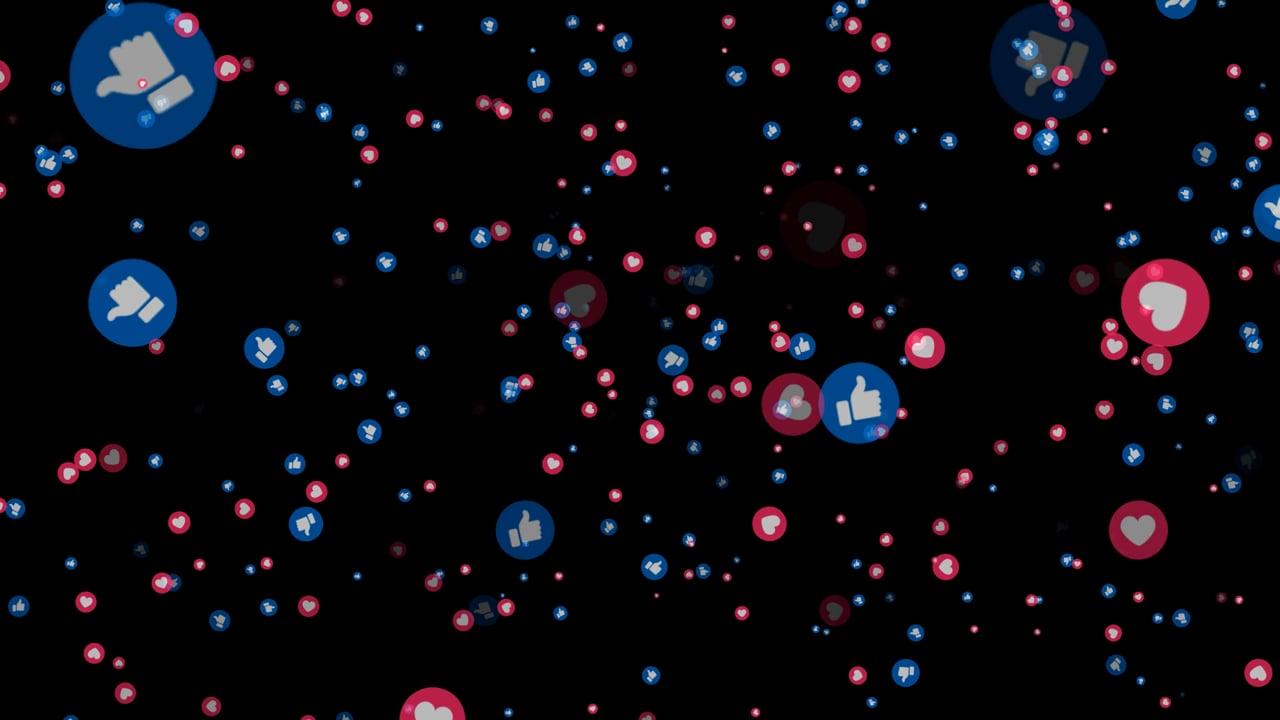Hey there, fellow Instagram enthusiast! If you’ve ever posted a video on Instagram and wondered who’s been checking it out, you’re not alone. I’ve often found myself curious about who watched my latest Instagram video too. It’s normal to wonder about our audience, especially when we put effort into creating content. So, grab your favorite drink, get cozy, and let’s dive into the ins and outs of Instagram video views and how you can keep track of your audience.
How to Check Views on Instagram Reels
Instagram Reels have taken the platform by storm, providing a refreshing way to create and watch short, engaging videos. But once you’ve posted a Reel, how can you see who’s viewed it?
First things first, here’s a step-by-step guide:
-
Open Instagram: Launch the app on your mobile device.
-
Go to Your Profile: Tap on your profile picture at the bottom right corner.
-
Select the Reels Tab: Find the Reels icon nestled comfortably among your posts.
-
Choose the Reel Video: Tap on the specific Reel you want to inspect.
-
Check the Views: At the bottom, you’ll see a number indicating how many times your Reel has been viewed.
Now, while it’s easy to see how many times your Reel has been watched, Instagram doesn’t show you the individual usernames of those who viewed the video. It’s a little frustrating, isn’t it? Especially when you want to connect directly with viewers who are genuinely interested in your content.
One thing I usually do is keep an eye on the likes and comments on my Reels. Often, those who engage with your video in this way are the same people who watched it. Shoot them a message, interact with their content, and start building a community!
Discussions on Reddit: Who Viewed My Instagram Video?
Reddit, the vast playground of opinions and answers, is a great place to find out how people feel about the privacy settings on Instagram. If you search Reddit for “who viewed my Instagram video,” you’ll find discussions teeming with curiosity and speculation.
Many Redditors share the sentiment that Instagram doesn’t let users see a list of people who viewed their videos. Some express frustration about the lack of transparency, while others enjoy the anonymity it provides. There are also plenty of rumors and myths, so it’s crucial to take everything with a grain of salt.
I remember coming across a Reddit thread where someone mentioned using third-party apps to see who’s viewed their Instagram videos. Although tempting, I would strongly advise against using these apps. Not only can they compromise your account’s security, but they often violate Instagram’s terms of service.
Stick to the features Instagram provides and enjoy connecting with your audience through likes and comments. After all, converting those views into conversations is often more rewarding!
Understanding Instagram Video Viewing Features
If you’ve ever asked yourself, “Can I see who watched my Instagram video?” you’re in good company. Many users have pondered this question as they seek to engage more genuinely with their audience.
The short answer? Instagram doesn’t currently allow you to see a list of viewers for your standard video posts. It does, however, let you see who viewed your Instagram Stories, which are similar but temporary video and photo posts that disappear after 24 hours.
When you post a video as a regular feed post or as part of your Story, you’ll be able to see:
- Total Views: The cumulative number of times your video was played.
- Likes: Who tapped that heart icon on your post.
Instagram Stories offer a viewer list, so I often rely on Stories to track who’s engaging with my content. After posting, you can swipe up on your Story to see a list of usernames who’ve viewed it. It’s a great feature that fosters engagement and helps determine your content’s reach.
Exploring Viewers’ Lists on Reddit Conversations
Can you see who viewed your Instagram video on Reddit? Again, this is a question that surfaces often in online forums. The discussions are rich with insight as users share their experiences and theories.
On Reddit, you might encounter claims from users who say they’ve found workarounds or apps that promise to reveal Instagram video viewers. Be cautious with such claims—they can be risky and often go against Instagram’s guidelines.
I’ve learned from experience (and reading countless Reddit threads) that it’s best to adhere to the platform’s native features to track engagement, ensuring you keep your account safe from potential harm.
Instagram Knowledge: If Someone Views Your Video, Do They Know?
Have you ever wondered, “If I watch a video on Instagram, will the person know?” It’s a common thought, especially when you’re not ready for someone to see that you’re a fan of their content!
Here’s the deal: Instagram does not notify users when someone views their videos. Whether it’s a Reel, a feed video, or a video in Stories, viewers remain anonymous except for when someone watches a Story.
This anonymity allows us to browse freely, watching and enjoying content without feeling like we’re being watched ourselves. So, feel free to check out that friend’s video without the pressure of them knowing!
Similarly, I love discovering new accounts and watching their videos. Knowing that my views are private assures me that I can enjoy content at my own pace without alerting others.
Signs Someone Has Opened Your Instagram Video
Alright, let’s talk about how you might know if someone has opened your video on Instagram. While the platform doesn’t provide straightforward tools for tracking individual video viewers, here are a few hints that can suggest someone has watched your video:
-
Engagement: If someone likes or comments on your video after you post it, it’s a good sign they’ve watched it.
-
Direct Messages: Occasionally, viewers may mention your video in a direct message, indicating they’ve viewed it.
-
Story Interactions: If you post a clip of your video in your Stories and someone responds or comments, they likely watched the full video on your profile.
Ultimately, while Instagram limits direct visibility into video views, these engagement signals can offer clues about your audience’s interactions with your content.
Viewing Instagram Videos: Can Non-Friends See You?
So you’re wondering, “Can someone see that I viewed their Instagram video if we are not friends?” The good news is, whether you’re friends or not, Instagram maintains user privacy when it comes to video views.
For regular posts and Reels, there’s no direct indication given to the content creator about who’s watched the video. For Stories, however, the viewer list is visible to the creator, meaning they can see who’s watched, regardless of the friendship status.
So, you can explore new accounts and appreciate content without concern for anonymity breaches, staying within the comfort zone of Instagram’s privacy etiquette.
FAQs
Can I find out who viewed my Instagram live video?
Currently, you can see who viewed your Instagram Live video while the broadcast is active. Once it’s over, the list of individual users doesn’t remain accessible. Sad, I know, but during the live session, you can engage with viewers directly!
Are there apps that reveal viewers for Instagram videos?
While some apps claim they can show you who viewed your Instagram videos, they often lack credibility and can violate Instagram’s terms. I strongly advise avoiding them to protect your account and privacy.
Do video views count as engagements?
Yes, video views count as engagement metrics. They’re an essential measure of how your content resonates with your audience, though they do not include specific viewer identities.
Wrapping It All Up
Curiosity about Instagram video viewers is natural, especially in a community-driven platform. While privacy restrictions keep viewer identities under wraps, engagement tracking helps us measure our content’s impact. By focusing on interaction and fostering community, we can view privacy as a tool instead of a barrier. So, post those videos, enjoy the engagement, and remember that at the heart of it all, Instagram is about sharing your unique story.
I hope this helps clarify your queries about who viewed your Instagram video. If you have any thoughts or experiences to share, leave a comment below. Let’s keep the conversation going!