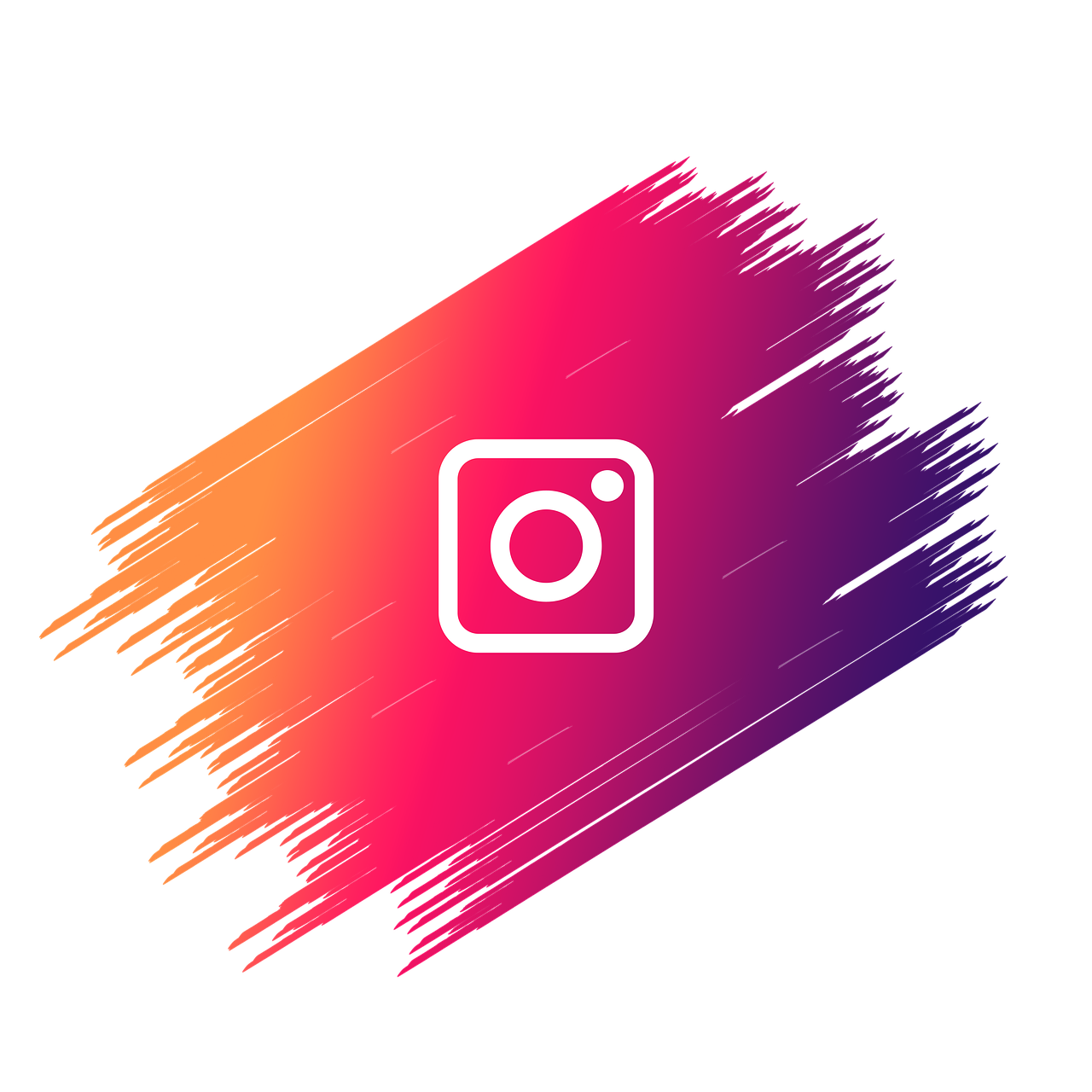I’ve had my fair share of wondering about Instagram interactions, especially the curiosity about who views my Instagram profile. If you’re like me, diving into the vast world of social media analytics might seem both intriguing and daunting. Understanding who checks out your Instagram profile can be both thrilling and nerve-wracking. In this post, we’ll embark on a journey through the realm of Instagram profile views, answering all those questions that have been lingering in your mind for so long.
Who Visited My Instagram Profile for Free?
You’ve probably asked yourself this question countless times: Can I find out who visited my Instagram profile without spending a dime? Well, let me walk you through the reality. Instagram, as a platform, has never been forthcoming with this kind of information. The app prioritizes user privacy, meaning there’s no built-in feature that lets you see who’s viewed your profile.
Over the years, we’ve seen a rise in third-party apps and websites claiming to reveal the people who visit your profile. I must admit, I’ve been tempted to try one, but exercise caution here. These apps often come with risks like malware or unauthorized data access. Remember, your account security is crucial, and giving access to such apps could jeopardize that.
A wiser choice is to derive insights using available Instagram analytics tools if you have a business profile. Although these do not give a list of individual names, they offer insights about your audience demographics and how people interact with your content.
Can You See Who Stalks Your Instagram?
Musing over the idea of an Instagram stalker can feel a tad creepy. But the truth often is, it’s likely someone you know casually browsing your photos. Instagram doesn’t offer a feature to let you see who “stalks” or frequently visits your profile. This speculation mostly arises from the desire to know our followers beyond just likes and comments.
However, don’t let this dissuade you from expressing yourself freely on Instagram. If you’re genuinely concerned about privacy or stalking, consider tweaking your privacy settings. Switching to a private account gives you control over who follows you and who sees your posts.
For those of you with public profiles, regularly reviewing your followers and using Instagram’s block feature for unwanted audiences can create a more secure environment.
How to See Who Views Your Instagram Story
Now, here’s a bit of a respite for the curious souls out there. Unlike regular profile visits, Instagram Stories do let you know who has viewed your content. As you might guess, Stories are one of the few features on Instagram that give insight into viewer interactions.
After you post a Story, simply open it and swipe up on the screen. You’ll be greeted with a list of viewers. While this doesn’t show profile visits directly, it can provide a glimpse into who among your followers interacts most with your content.
A little tip: stories have a 24-hour lifespan unless saved to highlights, which also allow viewing stats for that particular duration. This insight can help you gauge your audience better and tailor your content to maintain engagement.
How Can I See Who Visited My Instagram Profile?
Alright, I’ll come right out and say it again—Instagram officially doesn’t offer a feature to see who visited your profile. But, let’s not lose hope entirely. There are some methods to get reasonably accurate impressions about who might be checking you out.
If you post content and notice certain users engage with it repeatedly—liking, commenting, or sending DMs—you can reasonably assume they visit your profile regularly. You could also convert your account into a business profile. While it won’t give personal details, the analytics tool can provide data about your followers’ behaviors.
I must stress, though, there’s no surefire, comprehensive way to track each individual visitor, and many third-party apps offering such services don’t have the credibility or the security you’d want.
Can Someone See How Many Times You Viewed Their Instagram Profile?
This question tingles the minds of many Instagram users. If you’ve ever spent hours diving deep into someone’s Instagram profile, you might wonder if they noticed your curiosity. Luckily for many, Instagram doesn’t notify users about how many times someone has viewed their profile.
However, constant interaction with someone’s posts might indicate frequent profile visits. So, while they won’t outright be notified about your profile visit count, regular engagement might just give the game away a bit.
If you’re caught in this web of curiosity about someone’s reaction to your visits, just remember, Instagram’s privacy policy largely resembles that of a secretive guardian, so it’s unlikely they would deviate from that. Plus, isn’t there an added thrill in the mystery itself?
Tips for Protecting Your Instagram Privacy
Your Instagram profile is an extension of your identity, and like any digital asset, it deserves protection. I’ve personally found a few neat tricks to keep prying eyes at bay while relishing the Instagram experience.
-
Go Private: One of the simplest steps is to switch to a private account. This way, only those you approve can view your posts and stories.
-
Control Your Audience: Review your followers list periodically. Unfollow or block anyone who seems inappropriate or out of place.
-
Tweak Your Privacy Settings: Dive into Instagram’s settings and customize it according to your comfort. Options are available to control who can comment on your posts and who can message you.
-
Avoid Third-Party Apps: As tempting as they seem, steer clear of apps promising profile view information. They often mask other intentions that might threaten your privacy.
It’s crucial to feel secure and at ease while sharing aspects of your life on Instagram. Tailoring your privacy settings to suit your comfort will promote a stress-free social media experience.
My Personal Experience With Instagram Insights
As an Instagram enthusiast, I’ve transitioned from a personal account to a creator account to unlock those extra insights. Admittedly, it was one of the better decisions to understand how my content resonated with my followers. The analytics might not tell who exactly viewed my profile, but they offered valuable data on post reach and interaction.
Viewing insights on my stories, in particular, helped me assess what content worked best with my audience. An interactive post or a humorous story often drew more views, which translated into more profile interactions and follower growth.
These insights empowered me to strategically refine my Instagram strategy, driving meaningful engagement in my community.
Best Practices for Engaging Instagram Content
Crafting content that resonates is at the heart of Instagram success, and I can’t emphasize enough how much thoughtful content can enhance engagement. Here’s a compilation of tips that worked wonders for me:
-
Consistent Aesthetic: Find your unique style—aesthetic that complements your personality or brand—keeping it consistent enhances recognition.
-
Authentic Stories: Share snippets of your day, behind-the-scenes of your projects, or a peek into your creative process. Authenticity sells.
-
Interactive Posts: Use polls, questions, and quizzes in Stories to engage your audience actively. Interactive content garners more attention.
-
Engaging Captions: A captivating story or a witty remark can encourage comments and likes. Encourage engagement through questions or calls to action.
-
Leverage Hashtags: Research relevant hashtags; include a mix of popular and niche tags to widen your visibility.
Transforming your Instagram feed into a vibrant space full of engaging content is within your reach. It’s about letting your creativity shine while fostering community connections.
FAQ: Addressing Your Common Queries about Instagram Profiles
Is it possible to see who has unfollowed you?
Yes, manually checking your followers list or using third-party apps. However, once again, exercise caution with app permissions for security reasons.
Can I track my Instagram followers’ activity?
Direct tracking is not available, but insights on engagement levels, post performance, and story interactions provide some understanding.
Is there a foolproof app to see who views your profile?
Short answer: No. No app is genuine in this claim. Stick to native analytics and safe, verified tools when managing your account.
Does Instagram notify users of screenshots?
Currently, Instagram only notifies users when a direct message photo sent via “View Once” or “Allow Replay” modes is screenshotted.
Wrapping It Up: Navigating Instagram Anonymously
Instagram is a powerful platform where we connect, create, and share with others. While the desire to know who views our profile can be tempting, it’s essential to strike a balance between curiosity and privacy. Instead of focusing solely on profile views, channel that energy into creating content that leaves a mark, engaging in meaningful conversations, and expanding your community.
Before we part, remember to always prioritize security and privacy. Instagram is a world in itself—full of joys, connections, and discoveries. Enjoy it, responsibly.