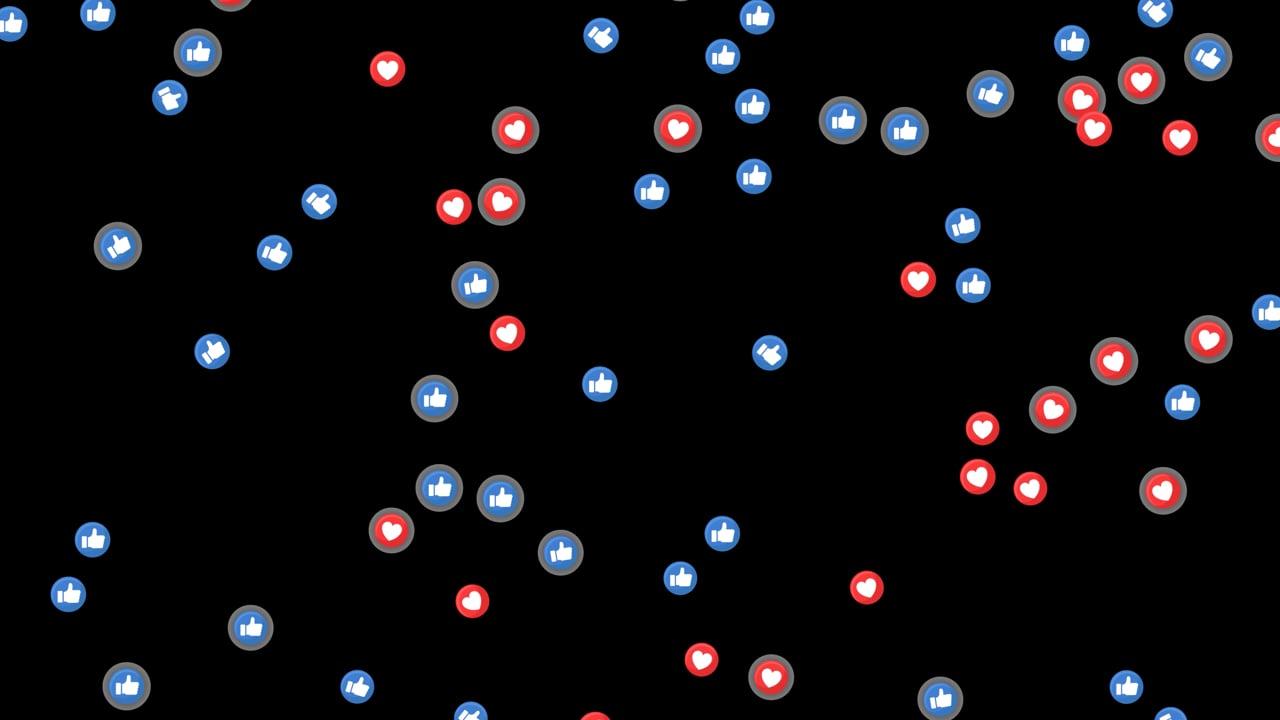If you’ve ever put music on your Instagram Story and wondered why it’s only 5 seconds long, you’re not alone. Social media platforms often have their peculiar quirks, and Instagram is no exception. In this blog post, I’ll walk you through the reasons behind this oddity, and share some tips on how you can control the length of music on your Stories. Whether you’re a casual user or an influencer, these insights will help you make the most of Instagram’s music feature.
Why is the Music on Instagram 5 Seconds?
It can be a bit puzzling when you add music to your Instagram Story and it only plays for 5 seconds. Here’s a breakdown of why this might be happening:
A Bit of History
Instagram introduced music stickers back in 2018, making our Stories a lot more exciting by adding a soundtrack. The idea was to allow users to express their moods and enhance their storytelling. However, music labels and licensing agreements play a huge role in what Instagram can offer. These agreements often limit how music can be used, including how long a clip can be played.
Licensing Restrictions
Licensing is a major hurdle when it comes to music on online platforms. Instagram must adhere to strict licensing rules, which often limits audio clips to short durations. The length may vary depending on the artist or track, and sometimes the limit is set to prevent infringement and avoid financial penalties.
Technical Glitches
Sometimes, the issue might not be Instagram’s rules at all. It could be a technical glitch. If your app is outdated, it may not function correctly, causing unexpected features like shortened music clips.
Different Features
You might also be experiencing a difference because Instagram offers the option to set the clip duration between 5 seconds to the maximum available for your account. However, by default, the clip might start at 5 seconds.
How to Change Music Length on Instagram Story
Now that we’ve looked at some reasons why your music might be cut short, let’s dig into how you can change the music length on your Instagram Story.
Step-by-Step Guide
-
Update Your App: Ensure you have the latest version of Instagram. Developers frequently update apps to fix bugs and enhance features, so having the latest version might solve many issues.
-
Select Your Song: When creating a Story, start by selecting the music sticker and pick the track you want.
-
Adjust the Length:
- After choosing the song, check the options available for clip duration.
- You should see a slider or an option to set the duration.
-
If available, adjust this slider to set the music to your desired length.
-
Preview: Before posting, preview your Story to ensure the song plays for the intended duration.
Real Talk
I’ve found through trial and error that not all options show up right away. Sometimes, you need to tap around or wait a second for all buttons to appear. It can be frustrating, but patience really helps.
Can’t Change Length of Song on Instagram Story
Feeling stuck because you can’t stretch those 5-second clips? You’re not alone, and here’s what might be happening.
Possible Reasons
- Limited Options: Some songs might have licensing restrictions that limit how much of the song Instagram can legally play. These restrictions are stricter with well-known tracks.
- Connection Issues: Slow internet can cause features to misbehave. Ensure your connection is solid before you start your Story.
- App Bugs: If Instagram isn’t letting you adjust the length, try restarting the app or even your phone. Apps can misbehave when they’re overworked.
Real Life Examples
I once tried adding the latest pop hit to my Story and was puzzled when I couldn’t extend the clip. I eventually realized Instagram didn’t have full rights for that song, which was why I couldn’t lengthen it. Sometimes, you just have to pick another track.
Tips
If you consistently can’t change the length, check if other users are facing the same issue on forums or social media. Sometimes, it’s a temporary glitch that the developers need to resolve.
How to Make Instagram Music Longer Than 5 Seconds?
Let’s say you can adjust the settings but still want to go beyond those 5 seconds. Here are a few hacks that might help you out.
Creative Solutions
-
Combine Multiple Slides: Use successive slides in your Story to play different parts of a song. If each slide has its music, you can piece together segments to create a longer continuous sound.
-
Third-Party Apps: Though I don’t usually recommend them due to security and privacy concerns, some apps allow you to manually edit your music and merge clips which you can upload manually to Instagram.
Example Strategy
- Suppose you want a 30-second track segment. Take the first 15 seconds on the first slide and another 15 on your next slide.
- Ensure transitions between clips are smooth to avoid breaking the flow.
Personal Testing
When I tried this method, it took a bit of editing savvy to get everything synced right. Be prepared to tweak and test a few times to make it sound seamless.
Instagram Story Music Longer Than 15 Seconds Reddit
Have you turned to Reddit for some crowd-sourced wisdom on Instagram features? Here’s the scoop on what the community has figured out about playing longer music in Stories.
Reddit Insights
- Community Tricks: Many Reddit users suggest using the hack of recording your screen while your song plays, and then uploading that recording. This allows you to bypass Instagram’s native music limits.
- App Suggestions: There are frequently recommended apps, but with a caveat—never assume they’re secure. Always use these third-party apps with caution.
Real World Experiences
I’ve found Redditors to be quite resourceful. However, take each suggestion with a grain of legal salt because not every trick aligns with Instagram’s policies, and they might affect your account.
Quotes from Users
Here’s a helpful tip I found: “Screen recording has been my friend. I just make sure my phone volumes are synced, so there’s no weird loud or quiet parts.” – User comment on Reddit.
Why is My Instagram Story Music Only 5 Seconds TikTok
Both Instagram and TikTok have their rules, and sometimes they clash. Let’s talk about TikTok’s influence on your Instagram music woes.
Influence of TikTok
With the rise of TikTok, many Instagram users have expressed frustration when the same music features don’t cross over smoothly.
-
Music Clips on TikTok: TikTok offers more generous clips, often encouraging full-song performances, unlike Instagram’s frequently limited snippets.
-
Platform Policies: Each platform has distinct licensing agreements. Just because you can use a full track on TikTok doesn’t mean Instagram can offer the same. The difference is due to negotiations that happen behind the scenes for each app.
Personal Anecdote
The first time I tried posting the same song snippet both on my TikTok and Instagram, I was baffled by the difference. It took some digging, but ultimately, it’s about how each app secures its rights and projects its brand aesthetic.
Exploring More FAQs on Instagram Story Music
Why Can’t I Find My Favorite Song?
Sometimes, you can’t find your favorite song due to licensing restrictions specific to certain countries. Occasionally, lesser-known tracks are added sooner due to fewer restrictions.
How Can I Locate Instagram Music Stickers?
When creating a Story, swipe up or go to the stickers icon. From there, you should find the ‘Music’ sticker option alongside GIFs and polls.
What If My Instagram Music Isn’t Working?
Try these fixes:
– Update your app.
– Restart your device.
– Check for internet issues.
– Reinstall Instagram.
What are the Legal Boundaries?
Instagram has the legal obligation to ensure all music played on its platform complies with licensing laws. These rules aim to protect intellectual property but can limit user experience.
Conclusion
Navigating Instagram music can be a little challenging, especially with all the licensing talk, technical hiccups, and quirky rule differences from platform to platform. Whether you’re a storyteller wanting the perfect soundtrack or just trying to jazz up a Story for your friends, understanding these elements can vastly improve your experience. Patience is key, as is a willingness to experiment and adapt. The next time you find yourself puzzling over a 5-second music clip, remember these tips and tricks to make your social media experience more engaging and fun!