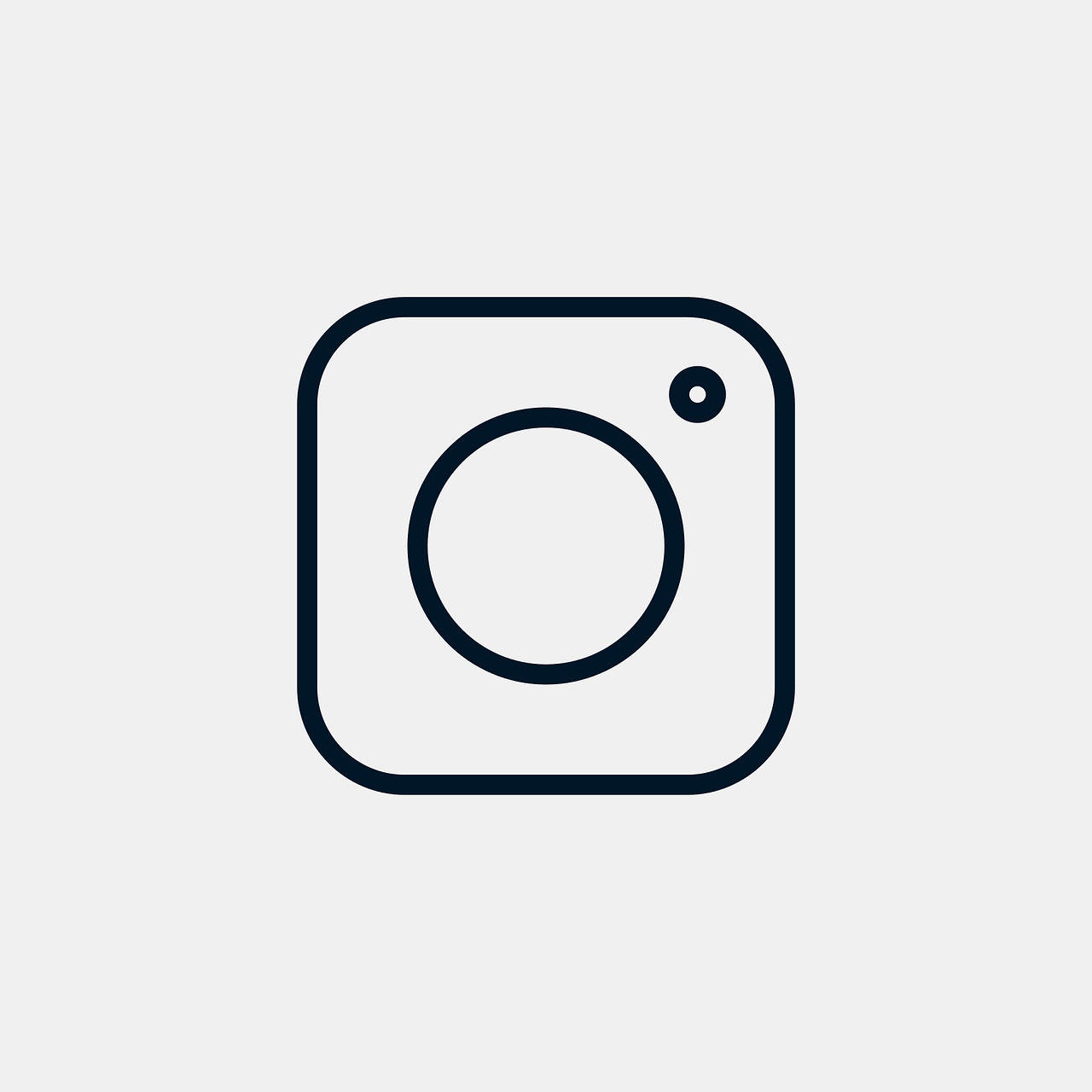Hi there! With the explosion of social media in our lives, it’s no wonder that people often juggle more than one Instagram profile—whether for personal flair, business promotions, or just to keep different parts of their lives separate. Today, I’m delving into how to seamlessly link two Instagram accounts, making life a little easier for those of us with multiple facets of online interaction.
Can you link 2 Instagrams together?
First things first—yes, you absolutely can link two Instagram accounts. This whole linking business isn’t exactly making one’s profiles into some outright version of Batman and Robin; it’s about syncing them for easier accessibility and coordination. Instagram, as part of its continuous evolution, allows users to have multiple accounts under one roof. Some might think it’s as easy as pie, but there’s a tad more to it.
Picture this: you’ve got an Instagram account for your stunning landscape photography and another for your pet grooming business. Instead of logging in and out repeatedly, linking these accounts paves a seamless path. It means you can hop between profiles without constantly entering passwords or usernames. I’ve found it a boon for managing varied content while keeping sanity intact. Linking two accounts ensures you bring your various personas right at your fingertips with no fuss.
How to merge two Instagram accounts in 2024
Now, here’s the million-dollar question! Can you merge two Instagram accounts? Well, technically speaking, Instagram doesn’t allow you to literally merge two accounts into one. However, I have a nifty workaround. You can consolidate by manually shifting your followers and content from one account to another. This is more about maintaining brand consistency or narrowing your focus than a direct ‘merge’.
Here’s how it worked for me a year ago: When I decided to consolidate my personal blog updates and travel photos, I strategically posted consistent messages about the move from my secondary account to my primary one. Don’t rush this process; take time to notify and engage your followers with engaging content, ensuring they’ll follow you to the new account. It’s like planning the ultimate social media migration party, ensuring nobody misses out on your wonderful updates.
Always ensure you are also up to date with Instagram’s latest features for account management—they introduce new capabilities periodically, and 2024 might bring just that surprise you need.
How do I link my second Instagram account?
Linking a second Instagram account is a fairly straightforward process. Just think of it as setting up that extra topping on your favorite ice cream—it makes the whole dish sweeter without complicating the original flavor. Here’s how I went about it:
-
Start with opening your Instagram app and heading over to your profile page.
-
Tap on the hamburger menu (those three horizontal lines for the uninitiated) in the top right corner, bringing up your Settings.
-
Select ‘Settings’ and scroll to find the ‘Add Account’ option—this is where the magic happens.
-
Click on ‘Log into an Existing Account’ if it’s already created, or ‘Create New Account’ for something fresh.
-
Voilà! Once logged in, all accounts are accessible from the same spot.
Remember, juggling requires dexterity, but not chaos. By following this steps, you can switch accounts by long-pressing your profile picture in the bottom navigation bar. Easy-peasy, right? Plus, this setup doesn’t lock you into any irreversible decisions. You can always log out if the need arises.
How to link Instagram accounts to one login
Let’s ease into linking your Instagram accounts to that singular login of yours without sweating it out. This feature is like the Swiss Army knife of Instagram’s arsenal, promising ease and simplicity. Welcome to the seamless future of social media multitasking!
What worked for me—and I’m sure will delight you too—is creating an Instagram Account Center. An Account Center allows connecting multiple Instagram and Facebook accounts, streamlining logins and notifications across both platforms. Here’s the step-by-step on how to achieve this setup:
-
Go to Settings on your Instagram app, as we did before.
-
Scroll to ‘Account Center’—it’s under the Meta branding since Instagram and Facebook are in cahoots.
-
Follow the prompts to add your various accounts—Instagram and Facebook alike.
This central hub will do wonders for your digital existence. Facebook and Instagram play together nicely, and once you’re in here, you’ll notice toggles for managing your personalized ad settings and logging in across accounts seamlessly.
How do you collaborate two Instagram accounts?
The digital era loves a collaboration, and Instagram is no different. Suppose you’re managing two separate Instagram accounts but want them to share a bit of a spotlight. Think of them as a power duo akin to Lennon and McCartney—each great on their own, but absolutely magical together.
Here are a few ways you can collaborate two accounts:
-
Instagram Stories: You can mention or tag your secondary account when creating a story on your primary account to cross-promote content.
-
Posts: When it comes to sharing updates, sometimes a simple shout-out can do wonders. Tagging your other account in posts can bring attention where it’s due.
-
Live Sessions: Utilize Instagram Live to feature both accounts. Engage followers from both spectrums by broadcasting live sessions that encourage inter-account interaction.
-
Instagram Reels: Cooperate using Reels, creatively blending content that engages audiences from both accounts.
These options make collaboration practical and efficient, offering a fun way to interconnect brands, personas, or themes that you manage. No strings attached, just pure creative flow linking the best of both worlds.
How to show other accounts on Instagram profile
Did you know you can put a spotlight on other accounts right from your Instagram profile? Surprisingly, it’s a feature not everyone exploits to the fullest. It’s somewhat akin to having a badge of honor on your profile linked directly to another avenue of your work or life.
Here’s a handy guide on making that link visible:
-
Go to the profile you wish to supplement with another account (you’ll likely need the login credentials here).
-
Tap ‘Edit Profile’ and scroll to ‘Links’.
-
Press on ‘Add Account’. Please note that you can do this only with accounts connected through the Meta Account Center.
-
Choose your preferred visual label for the link.
-
Save, and you’re all set!
From here on out, visitors to your Instagram profile will see the connected account, inviting a broader audience to check out what else you are promoting or creating. It’s a great opportunity for cross-promotion, especially with business accounts emphasizing diverse aspects of their services.
Create a second Instagram account with the same email
Who would have thunk? Instagram now lets you create multiple accounts with the same email address, making it an absolute no-brainer to dive in and experiment with new ideas for different audiences. This is how you can extend the same e-mail embrace to more accounts:
-
On your Instagram app, follow the steps from ‘Create New Account’.
-
When prompted, use your existing email associated with your original account.
-
Choose a new username and password, tailoring it carefully.
-
Validate the account with the confirmation sent to your email.
I remember feeling like a magician pulling rabbits from a hat when I discovered this option. This capability is of immense importance especially when you wish to maintain control and record over multiple spaces on Instagram.
Can I have two Instagram accounts on the same phone?
Ah, the age-old question! You can indeed keep two or more Instagram accounts on the very same mobile device. Instagram’s infrastructure is flexible, accommodating multiple profiles with ease, so there’s no need for a virtual tug-of-war over profiles.
Here’s what to do:
-
Follow steps for adding accounts as previously covered.
-
Both accounts will then be accessible from the very same app interface.
Switching between accounts is as seamless as a swipe and a tap away. I’ve juggled numerous accounts on one device, making multitasking not only efficient but enjoyable. My phone acts like a switchboard, powering up whatever social avenue I fancy exploring at the moment.
How to link two Instagram accounts to another account
If you ever instinctively thought about how you link two Instagram accounts to a third one—say a business collaborator or teammate—you’re in for a treat! This might call more for an Account Center-style setup.
Here’s how you can coordinate these connections:
-
Ensure everyone involved is comfortable with sharing access—trust is key here.
-
Use Account Center on each relevant Instagram profile to consolidate a shared access point.
-
Follow through similar to linking Facebook accounts by inviting collaborators. This way, your accounts’ insights and engagements are efficiently shared where needed.
By intertwining access like this, you can plunge headlong into synergy with others, bringing structured access without compromising the individual integrity of each account.
How to see if someone has multiple Instagram accounts
While respecting privacy is imperative, it’s often natural curiosity that makes us wonder whether someone has more in motion on Instagram that meets the eye. There’s no official Instagram-spy feature or directory for friends’ accounts; however, sleuthing doesn’t go amiss.
-
Hints in bios: Some users leave tells like usernames or handles of other accounts in their bios.
-
Mutual Friends: Simply observe accounts your mutual friends also follow—they’re likely revealing more threads than anticipated.
-
External Links: Websites or other social platforms often host links to various Instagram accounts.
While detective skills could butter your bread, remember to respect boundaries and privacy—a gentle nudge steeped in ethical behavior paves the way for meaningful interactions.
I hope you now have a clear road map guiding you in linking, managing, and collaborating across multiple Instagram accounts. Use these tips to not just streamline your social media endeavors, but to also inject a fresh bout of creativity and efficiency into your presence online! Enjoy the social media juggling act, keeping your digital footprints rewarding and harmonious.