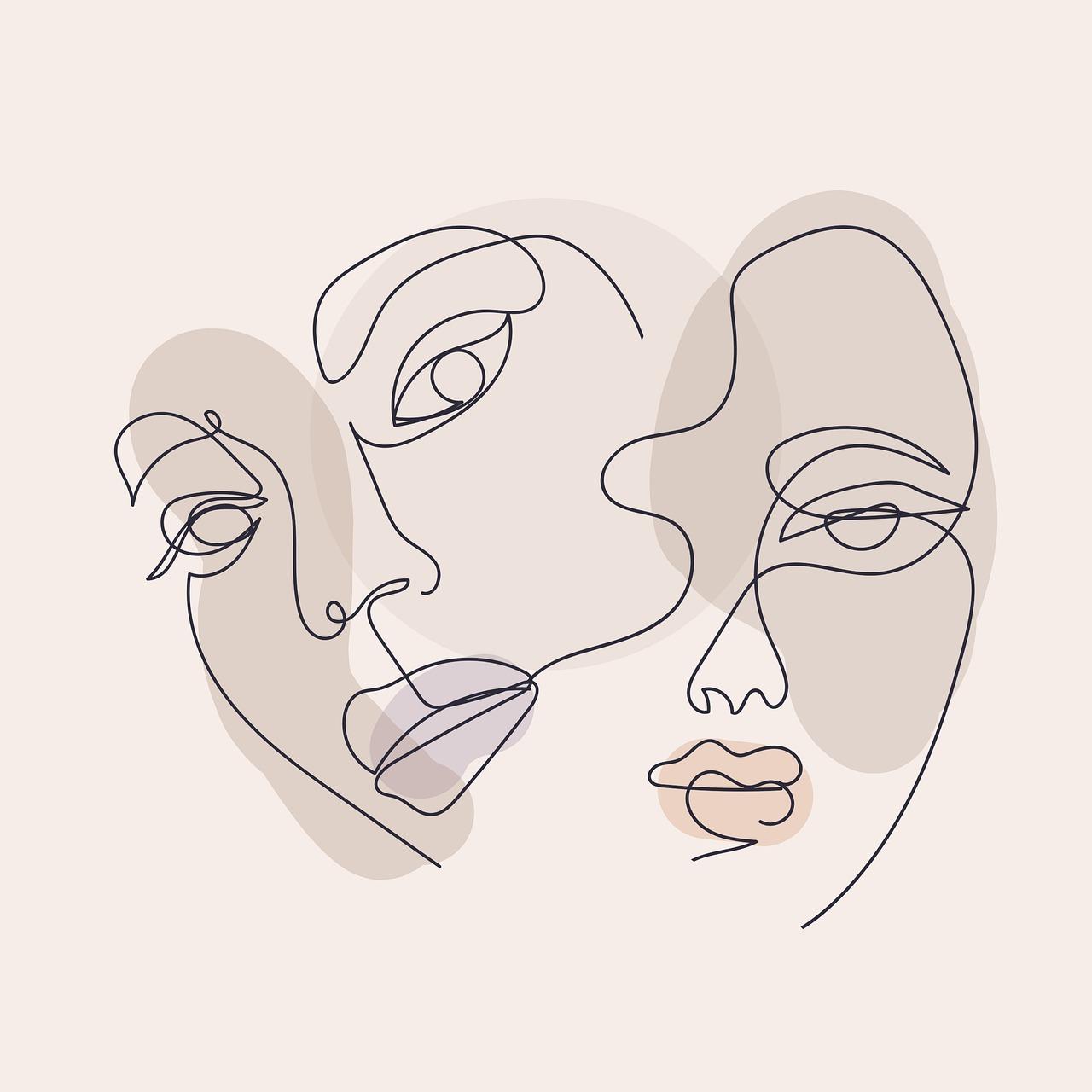Hey there, fellow Instagram enthusiasts! Have you ever found yourself wishing you had more than one Instagram account on your phone? Maybe you’ve thought about running a personal account alongside a business one, or perhaps a secret Finsta to share only with your closest friends. Whatever the reason, I’m here to tell you that yes, you absolutely can use two Instagram accounts on one phone. Stick around as we dive into the nitty-gritty of how you can make that happen.
The Double-Instagram Query: Can I Use Two Instagrams on One Phone?
First things first, I’ll answer the most burning question on your mind: Is it possible to have two Instagram accounts on one phone? The short answer is yes. Instagram allows you to add up to five different accounts on one device. This multi-account feature is incredibly convenient, especially if you wear multiple hats in the Instagram world.
Adding Accounts to the Mix
To add another Instagram account to your device, follow these simple steps:
- Open Instagram: Launch the app as you normally would.
- Access Settings: Tap on the profile icon at the bottom right, then hit the three lines at the upper right of your profile page. Scroll down to ‘Settings.’
- Add Account: Scroll to the bottom and tap ‘Add Account.’ You can either choose ‘Login to Existing Account’ or ‘Create New Account.’
- Switch Between Accounts: Once added, you can easily switch between your accounts by holding your profile picture in the bottom right.
Voila! Managing multiple accounts doesn’t have to be a chore, and Instagram’s interface makes it as smooth as butter.
Is There a Way to Use Two Instagram Apps on One Phone?
There isn’t a direct feature on most phones to install two instances of the same app, but tech always has a workaround! Let’s explore the options:
Exploring Third-Party Solutions
While Instagram itself doesn’t allow multiple installations, there are third-party apps that can help you clone apps. These apps create a separate version of Instagram on your phone, making it possible to have two running simultaneously.
Some popular cloning apps include:
- Parallel Space: This app enables you to manage two accounts for social networking apps, including Instagram, and switch between them effortlessly.
- Dual Space: Another good option that allows you to clone Instagram, enabling the use of two accounts on one device.
Be Cautious with Third-Party Apps
A fair word of caution here: while these apps are generally safe, it’s important to ensure that whichever app you choose does not compromise your privacy or security. Always read reviews and check permissions before you proceed with installation.
Trying a Similar Tactic: How to Manage Two Twitter Accounts on One Phone
Before we proceed further into the Instagram topic, you might wonder if you can pull off a similar feat with other social media apps, like Twitter. The good news is, Twitter also supports multiple accounts on one device.
Here’s how:
- Open Twitter: Log in to your primary account.
- Add Another Account: Go into ‘Settings and privacy’ from your profile icon and select ‘Accounts.’ Here, you get the option to add another account.
- Switch Accounts: Use your profile icon to quickly switch between different added accounts.
Much like Instagram, Twitter offers a straightforward method to manage multiple accounts. So whether you’re channeling your inner influencer, business mogul, or secret poet, Twitter’s got you covered too!
Two Devices, One Account: Is It Possible?
Now that we’ve nailed the multiple account situation, let’s shift gears a bit. A common question that arises is whether it’s possible to have one Instagram account logged in on multiple devices. The magic answer is—you totally can!
Multitasking Like a Pro
While you can have one account on two or more devices without any issues, you may encounter occasional hiccups. Instagram might prompt security checks, especially if the devices have different IP addresses or locations.
Keeping Security in Check
Remember to keep your login information secure and be aware of the activities on your account. If at any point you suspect suspicious activity, Instagram allows you to logout remotely from other devices under ‘Settings’ > ‘Security’ > ‘Login Activity.’
Using the Same Instagram Account on Two Phones
Intrigued by the notion of accessing your Instagram account from multiple devices simultaneously? It’s another convenience that Instagram provides, and navigating it is straightforward.
Convenience at Your Fingertips
Whether you’re switching between your phone and tablet, or have a tendency to misplace your devices, logging in on more than one device can be handy. Just log in as you normally would and both devices will stay logged in, allowing you to multitask effortlessly.
Tips to Avoid Confusion
To keep your notifications in order and avoid missing any DMs or likes, make sure both devices are set with the same notification preferences. Consistency can really save you from unnecessary hassle when managing the same account on multiple devices.
Creating Another Account with the Same Email
Next up on our Instagram journey is a sticky question: Can you create a second Instagram account with the same email? Here’s the lowdown.
New Account, Same Email Dilemma
While Instagram itself doesn’t allow you to use the same email for new accounts, there’s a clever trick for Gmail users. Gmail ignores periods and specified text after a ‘+’ in addresses.
For example:
– Your main email: [email protected]
– Create a new one as: [email protected]
Both are recognized as the same by Gmail, but Instagram sees them as different. This little trick allows you to create a second account while staying organized in one inbox.
Will Running Two Accounts Be Detected?
One worry folks often express is whether Instagram somehow ‘knows’ if you have more than one account. Let’s unpack that a bit.
Instagram’s Stance
Instagram doesn’t outright penalize you for having multiple accounts. Having dual accounts doesn’t ping any alarms, provided you adhere to community standards and guidelines.
Privacy in Focus
Your separate accounts operate independently—nothing you do on one announces to the other. So if you’re keeping a business account professional while letting loose on a personal account, rest assured, the two worlds can remain blissfully unaware of each other.
Adding a Second Instagram Account on an iPhone
Are you an iPhone user? Smooth sailing lies ahead when it comes to handling multiple Instagram accounts.
iPhone Instructions
The process mirrors what I outlined earlier in this post. Follow these steps:
- Instagram Dashboard: Open the Instagram app and visit your profile.
- Access Accounts: Tap the drop-down arrow next to your username.
- ‘Add Account’: Here, tap and either sign into an existing account or create a new one.
Easy as pie, right?
Sharing a Single Phone Number: Two Accounts, One Contact
People often wonder if they’re able to tie more than one Instagram account to a single phone number. Well, here’s where it gets interesting.
The One-to-One Limit
Instagram enforces a one-to-one ratio when it comes to phone numbers and accounts. Each account requires verification with a unique phone number.
Workarounds: Email Focused
If you’ve maxed out your phone number’s capabilities, focusing on the email method we discussed earlier is your knight in shining armor. It can give you the flexibility you need without needing a second number.
The Multi-Instagram Phone Number Mystery
While pondering phone numbers, you might ask yourself, “How many Instagram accounts can I pin to a single phone number?”
One Phone Number, One Account
Unfortunately, Instagram currently allows each phone number to only verify one account. To create additional accounts, you’ll need to secure another valid phone number or rely on verifying through email.
Creative Problem Solving
Another available route is using a temporary or secondary number if needed, but remember to secure and switch it to a permanent one for privacy reasons.
—
There you go, Instagram aficionados! It’s not just possible to manage multiple Instagram accounts on one phone—it’s a breeze if you follow the right steps. Whether you’re an Instagram influencer, small business owner, or just someone with multiple interests, having the flexibility to toggle between accounts adds a layer to your social media game. I hope you found these tips useful, and now, go ahead and give those multiple accounts the love they deserve!