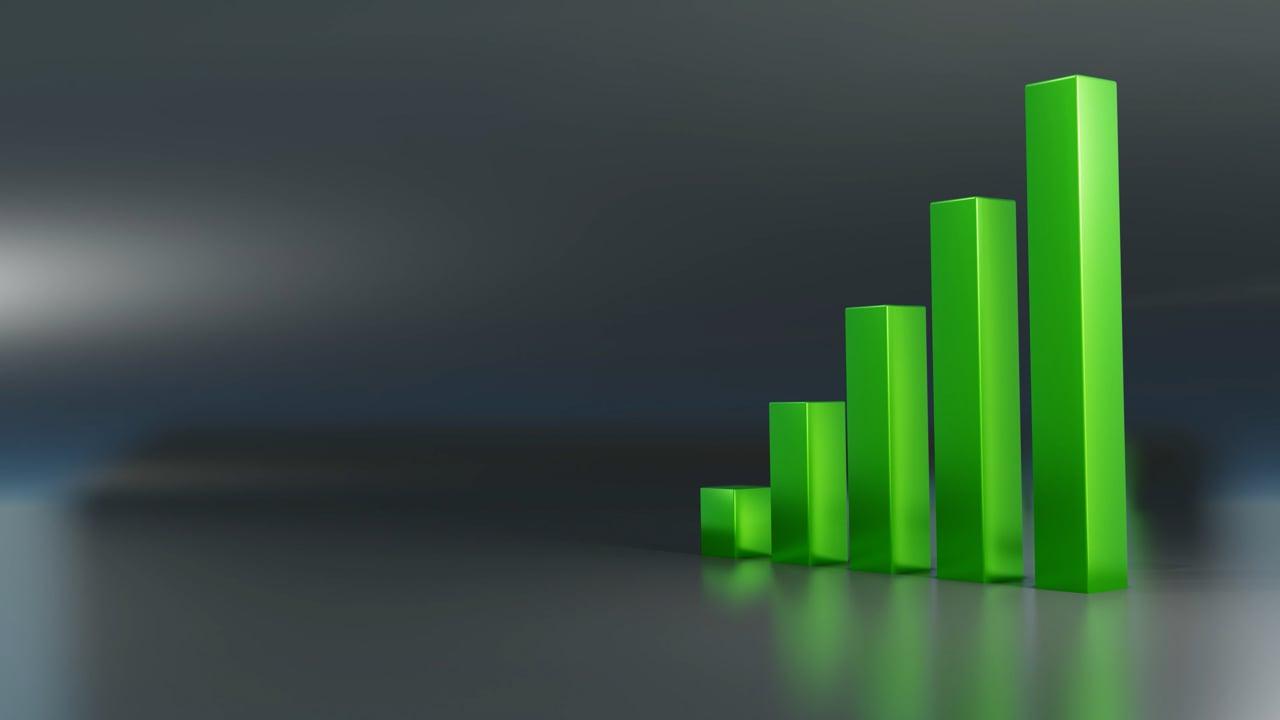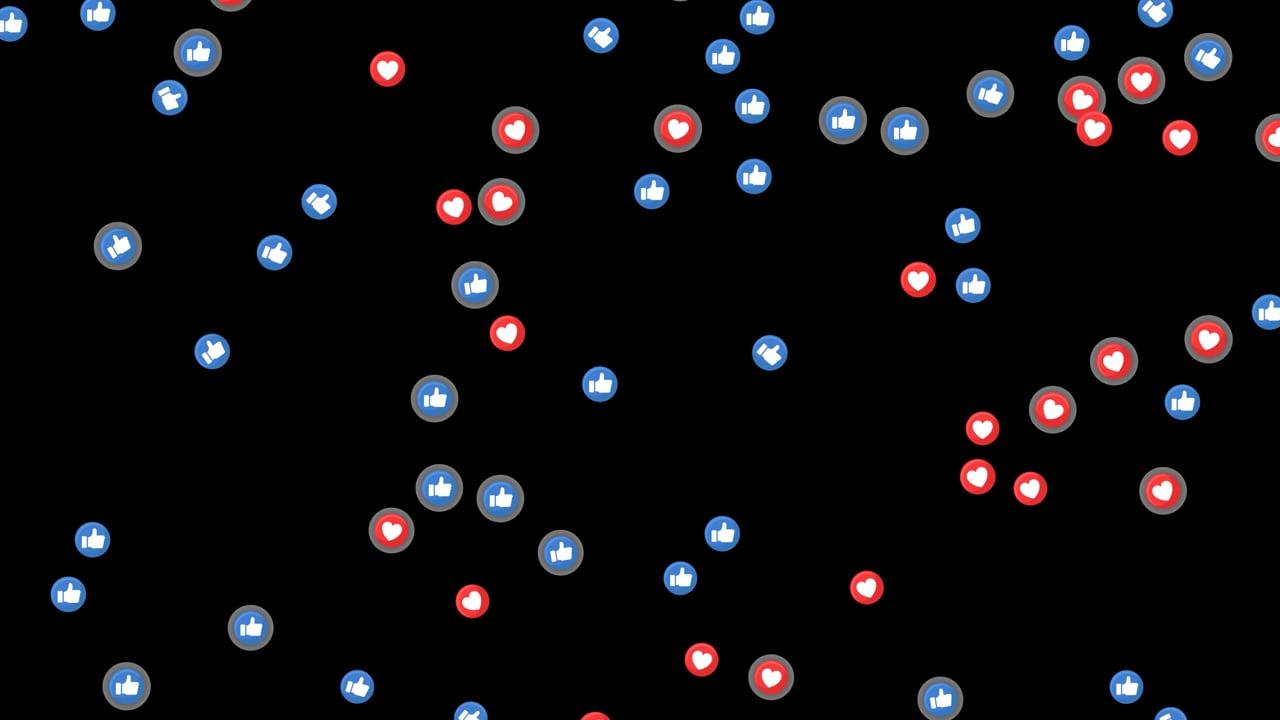Introduction
Have you ever wondered who’s on the other side, scrolling through your Instagram posts? Understanding the demographics of your Instagram followers can unlock vast opportunities, whether you’re a budding influencer, a small business owner, or just an individual curious about your online presence. In this guide, I’ll walk you through everything you need to know about how to get demographic data from Instagram.
The Importance of Demographic Data
Knowing who your audience is can help tailor your content, making it more engaging and successful. Demographic data includes age, gender, location, and even languages that your followers speak. Trust me, having this information can significantly impact your strategy. Let’s dive into how you can obtain it.
Instagram Follower Demographics Free
Gaining insights into your Instagram demographics doesn’t always have to involve spending money. Trust me; you can get valuable data without opening your wallet. Here’s a step-by-step guide on accessing this information:
Step 1: Switch to a Professional Account
First things first, if you’re using a personal account, it’s time to switch to a professional one. Head over to your profile, tap the menu in the top right, select Settings, then Account, and finally choose Switch to Professional Account. Opt for Creator or Business, depending on your needs. This switch is necessary because the Insights feature, which provides demographic data, is only available on professional accounts.
Step 2: Access Instagram Insights
Once you’ve switched, here’s the fun part. Tap on the Insights button located at the top of your profile. This dashboard provides a treasure trove of data about your followers.
Step 3: Navigating the Audience Section
Within Insights, navigate to the Audience tab. Here, you’ll find all the juicy details you’ve been curious about: age range, gender distribution, top locations, and more. This section breaks down where your followers are located and the times they’re most active.
Step 4: Analyze and Apply
Now, take a deep breath and dive into the analysis. Compare the demographics with your goals. Are you reaching your target audience? What adjustments can you make to align your content better with the people who follow you?
By following these steps, you’re well on your way to utilizing Instagram follower demographics for free. Isn’t it fascinating how much you can learn without reaching for your credit card?
Where Are My Followers From on Instagram?
Understanding where your followers come from is crucial for any brand or individual trying to maximally engage with their audience. If you’ve followed the previous steps, you’re already in the Instagram Insights tab — here’s how you spot where your followers hail from.
Top Locations Insight
In the Audience tab, scroll down to the Top Locations section. This provides a breakdown of your followers by cities and countries. It’s a feature that I consider gold dust because it reveals where your fans are based geographically.
Practical Application
Let me share a personal story: I noticed a significant chunk of my audience was from Spain, which I hadn’t expected. After considering this data, I started scheduling posts to suit the Spanish time zone and even incorporated a bit of Spanish in captions. The engagement was incredible!
By understanding your followers’ locations, you can optimize posting times and even tailor content themes that resonate geographically. This is especially important if you plan on tapping into local markets or running region-specific campaigns.
Instagram Insights for Other Accounts
Can you peek into someone else’s Instagram Insights just like yours? It’s a question I often come across. Here’s the lowdown on what you realistically can and can’t access when it comes to demographics of other accounts.
Third-Party Tools and Limitations
Unfortunately, Instagram doesn’t allow you to officially check other people’s analytics through its app. However, third-party tools claim to provide such insights. Tools like Hootsuite, Iconosquare, and Phlanx offer features that estimate demographics and engagement rates. Here’s how they work:
- Sign Up: Create an account on a reliable third-party platform.
- Analyze Public Accounts: Enter any public Instagram handle to see estimated engagement rates and follower insights.
- Demographic Estimations: Some offer demographic insights based on public data; however, these are not as accurate or detailed as Instagram’s native insights for your own account.
Ethical and Privacy Considerations
I have to emphasize caution here. Using these tools to gather data on others can raise ethical and privacy issues. Always respect others’ privacy and use such data responsibly. It’s not only about what you can do but also about what you should do.
How Do I Get Instagram Data Analytics?
Accessing Instagram’s analytics isn’t as daunting as it might initially seem. Here’s a straightforward guide to viewing and interpreting your own account analytics beyond just demographics.
Step 1: Dive into Overall Insights
Start by accessing the Overall Insights tab which gives you a snapshot of your account’s activity. This includes engagement, reach, and impressions data. It’s like taking a high-altitude view of your Instagram universe. The key metrics you’ll want include:
- Engagement Rate: Total likes and comments divided by total followers.
- Reach: Number of unique accounts that have seen any of your posts.
- Impressions: Total number of times your posts have been seen.
Step 2: Post and Stories Performance
Scroll through to view how individual posts and stories have performed. Check out which ones had the highest engagement or reach. This can give you clues on what resonates most with your audience.
Step 3: Weekly Insights
Don’t forget to check back weekly, as trends over time can tell a compelling story. An upward trajectory? That’s the goal!
Step 4: Ad Insights
If you’re running ads, the Ad Insights section is invaluable. This section lets you track conversions and the effectiveness of your campaigns.
By mastering these analytics, you can become more proactive rather than reactive with your Instagram strategy.
Why Can’t I See Demographics on Instagram?
Stumbling upon an Instagram account and wondering why the demographic details seem almost elusive? Here’s why you might be facing this issue and possible workarounds.
Account Type Matters
The most common reason for not seeing demographics is that you’re not using a professional account. A personal account won’t have access to metrics like age, gender, and more.
Follower Volume Threshold
Instagram also requires a minimum number of followers before it starts showing demographic data. If you’re managing a smaller account, you may not meet this threshold yet. I remember when I started out and faced a similar situation — a bit of patience and growth solved the problem.
Privacy Settings
Check your privacy settings to ensure there are no restrictions. Sometimes, limited data visibility might be due to region-specific regulations or privacy settings.
Steps to Resolve
- Switch to Professional: Convert your account to a Business or Creator profile.
- Increase Your Follower Count: Demographic insights usually pop up once you hit certain follower milestones, so more followers mean more data.
- Check for Updates: Ensure your Instagram app is up to date. Features can sometimes fail to load on outdated versions.
If you tick these boxes, demographic data should become visible eventually. Patience, as they say, is a virtue.
How to See Follower Demographics on Instagram
Now that you’ve got a professional account and hopefully met the criteria for viewing demographics, it’s time to get into the nitty-gritty of how you see these gems of information.
Profile Insights Summary
Upon opening the Insights on your profile, head to the Audience section. This is where all demographic information nests — from gender and age to top cities and countries.
Gender and Age Distribution
Within the Audience section, gain insight into male and female proportions among your followers. Age groups are usually divided into categories like 18-24, 25-34, etc.
Utilizing the Insights
Think of these insights as commentary on your content. If, for instance, my audience skews younger, embracing trends or memes could be an effective strategy. Such small revelations can shift how you approach branding and content creation.
By making sense of these categories, you can tailor your content like a glove to fit your audience’s hand.
How to Check Male to Female Ratio on Instagram
Seeing the gender split among your followers can be enlightening. It offers clues on tailoring content and even helps predict the kind of audience that might resonate with future posts. Let me share how you can kit yourself with this knowledge.
Gender Ratio in Audience Insights
Head back to the Audience section under Insights. Here, you’ll see a clear percentage breakdown of male vs. female followers. This bar graph presents an easy-to-digest format of your audience’s gender composition.
Practical Tips and Applications
With this information, you have a strategic advantage. I realized my follower base had a higher percentage of women. As a result, I started creating content tailored towards products and advice generally more appealing to my female audience. Such personalization can lead to increased engagement and stronger community bonds.
By paying close attention to this aspect of your demographics, you allow your content strategy to breathe and adapt dynamically in response to your audience makeup.
How to Get Demographic Data from Instagram Reddit
Reddit, often dubbed the front-page of the internet, is a treasure trove for insiders sharing tips and experiences about platforms like Instagram. Here’s how engaging with Reddit can complement your demographic data journey.
Explore Instagram Subreddits
Reddit hosts a variety of communities (subreddits) that discuss Instagram analytics. Communities like r/Instagram or r/SocialMedia are filled with discussions and tips from fellow Instagram users.
Get Insights and Experiences
These forums are spiced with shared experiences, from Redditors collaborating on how they increased their follower happiness to specific questions about the ever-changing algorithms.
Be Engaged But Cautious
Contribute your own questions and experiences. Engage in discussions to learn how others interpret their data. But always approach with a bit of skepticism — not all advice fits every scenario.
By tapping into user experiences on Reddit, you can glean practical insights that textbooks won’t cover, adding robuse texture to your demographic quest.
How Do You View the Demographics of Someone Else’s Instagram Account?
You might have wondered if it’s possible to snoop around someone else’s Instagram demographics. While Instagram keeps this data private, some options and ethical considerations come into play.
Third-Party Analytics Tools
While Instagram itself doesn’t allow you to view another account’s demographics, as mentioned earlier, some third-party apps provide estimates. Always use reputable apps to ensure your data privacy.
Consider Alternatives
Instead of seeing exact demographics, consider publicly available data — follower count, posting frequency, and visible engagement. With creative observation, a lot can still be learned about an audience’s response to content.
Ethical Considerations
Remember that ethical boundaries matter. Treat others’ data with respect and only use information that’s freely available or legally permissible to access.
While curiosity is natural, respecting data privacy ensures the Instagram community remains safe and trustworthy for everyone.
Conclusion
Gathering demographic data from Instagram, though initially seeming complex, is entirely within your reach. From setting up a professional account to analyzing insights and engaging with communities like Reddit, these steps empower you to make the most of your Instagram experience.
Embrace the excitement that each new piece of data brings — it’s like getting to know your followers on a more personal level. While the tech behind it might be intricate, the human connection remains at its heart. Here’s to deeper insights and connections on Instagram!