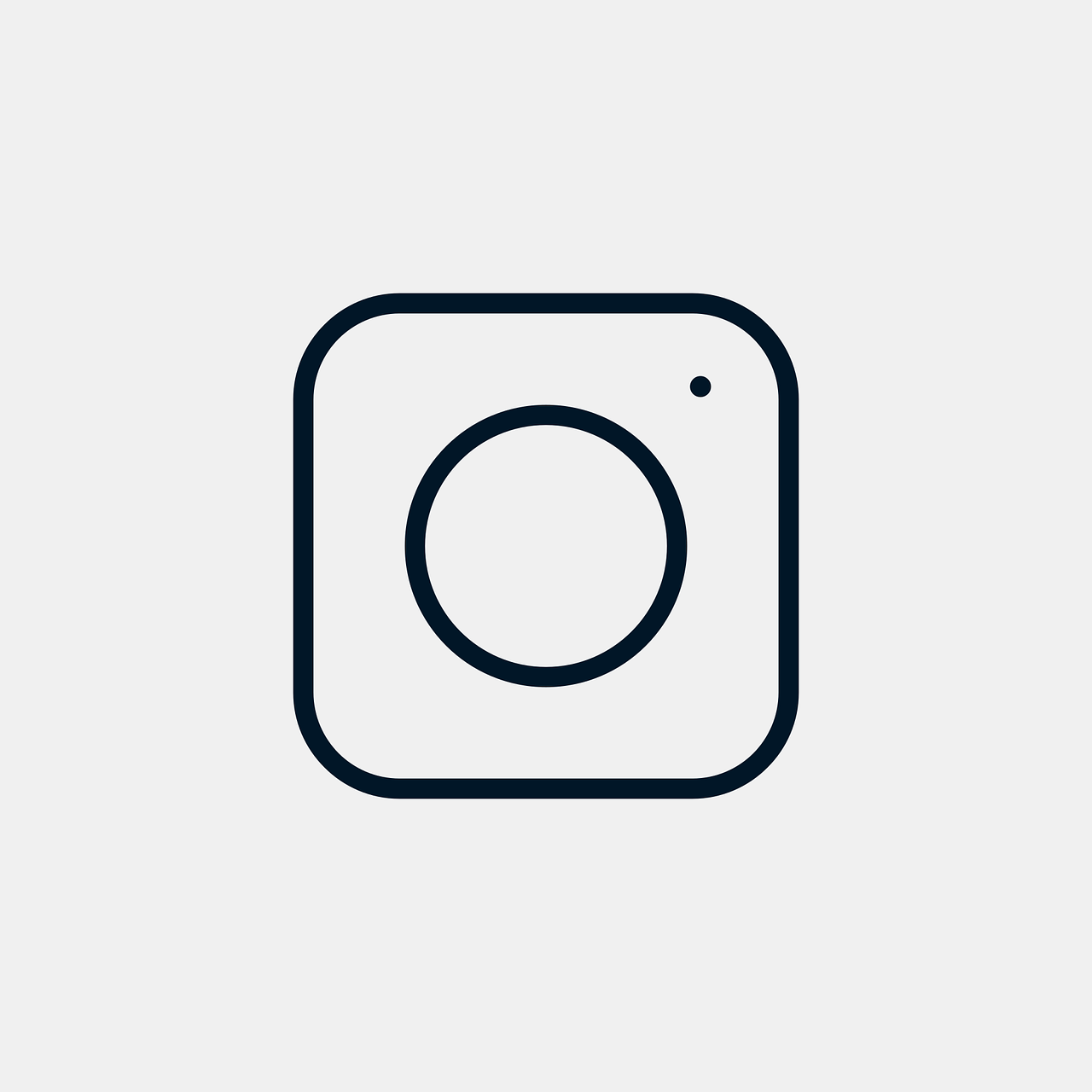Hey folks! Today, we’re diving deep into a subject that’s crucial for developers itching to make their mark on Instagram — talking about the Instagram API Client ID. If you’ve ever tried to interact programmatically with Instagram, then you’re probably aware of the hoops you have to jump through, right? And if you haven’t, well, buckle up. Let’s explore the essentials and much more!
The Basics of Instagram Graph API
Alright, before we get too carried away with the details, let’s lay down the groundwork with Instagram Graph API. It’s the official API introduced by Facebook (now Meta), designed to help developers create and manage business profiles on Instagram. Whether you’re looking to fetch user data, post content automatically, or analyze trends, this API is your gateway.
Using the Instagram Graph API might seem like a daunting task at first, but here’s the deal: The API is structured around nodes, edges, and fields. Each business object in Instagram (like a user profile, media, comment, etc.) is a node, and these nodes are interconnected via edges. Fields are simply the data types that can be fetched from a node.
For instance, if I want to fetch the media objects posted by a particular user, I’d interact with the /user-id/media edge. It’s as straightforward as that! And trust me, once you get a hang of the procedures, the potential is limitless.
Instagram Client ID 2024: What’s New This Year?
Moving on to 2024, if you’ve been keeping your ears to the ground, you’d know that Instagram has rolled out some monumental changes regarding the way client IDs are processed and managed. This year, the shifts aim to improve security by enhancing authentication protocols.
Here’s what’s fascinating about these changes: Meta has introduced an OAuth 2.0 framework that builds upon token-based authentication, making data requests more streamlined and secure. But remember, every API call counts. It’s like trying to call a friend in another timezone – you need to be prepared and make sure you’re not calling at absurd hours.
If you’ve worked with OAuth in the past, adapting won’t be much of a leap. Just remember that acquiring an Instagram API Client ID this time involves more comprehensive validation and verification processes. It’s not just about possessing coding chops, but understanding as well how data flows and behaves in this updated structure.
Getting Started with an Instagram Developer Account
Alright, so before you can hop onto the Instagram API train, you need to set up an Instagram Developer account. It’s the starting point for accessing any API resources.
Steps to Set Up Your Developer Account:
1. Setup Facebook Login: Visit the Facebook Developer portal. Yes, Instagram API is intertwined with Facebook’s ecosystem, so you’ll need a Facebook Developer account.
2. Create a New App: Once you’re logged in, there’s an option to create a new app. Click on ‘Create App’ and choose the type based on your need (Business app for most Instagram operations).
3. Configure Instagram: After setting up your application on Facebook, delve into the products section on the left-hand menu. Add Instagram to your app and ensure you’re choosing Instagram Graph API for business-related queries.
4. Generate Tokens: You need access tokens associated with the Instagram account whose data you aim to fetch. This step involves validating permissions and getting your authorization ducks in a row.
Setting your developer account is akin to laying the right foundation before building the skyscraper of your dreams. Ensure all permissions are checked correctly — this will save you a smorgasbord of headaches later!
Instagram API Client Identity: More Than Just Credentials
When we talk about client identities, in the realm of Instagram API, it’s not just about a set of credentials. It’s a unique identifier—an alphanumeric string that acts as a passport for your application to access Instagram’s vast troves of data.
Imagine it like a VIP pass to an exclusive concert. Without it, gaining access to Instagram’s APIs is nearly impossible. But once in possession, you and your app can engage in all sorts of interactions with Instagram, provided you stay within the API’s usage limits.
A pro tip here is to always be meticulous with handling your client ID and secret. Keep them under wrap as you would your personal passwords. Leakage can easily lead to misuse, and a compromised API client ID is an open invitation for intruders.
Exploring the Instagram API Client ID Generator
You might be wondering, “Where can I find this magical code?” Enter the Instagram API Client ID generator. Now, it’s less of a mysterious generator machine and more of a systematic process you follow once you have a Developer account set up.
Once you create your app on the Facebook Developer portal, navigate to the product settings of Instagram. In the section where you configure Instagram’s API, you’ll be presented with your client ID. It’s as easy as baking those ready-made cookie mixes – all you need to do is follow the instructions on the box.
Note, however, that Instagram does put some limitations on data retrieval to ensure that API calls are optimized and to prevent system stress due to over-demand for resources.
How to Locate Your Instagram App ID
Finding your Instagram App ID might sometimes feel like a wild goose chase, especially if you’re new to the task. But let me walk you through it — it’s way simpler than finding a needle in a haystack!
-
Login to Facebook Developer Portal: Head back to the Facebook Developer portal and log in using the credentials you used to sign up for your developer profile.
-
Locate Your App: In the dashboard, you’ll see a list of all apps you’ve created. Click on the app you intend to use with Instagram.
-
App ID Display: On the app’s dashboard, right at the top, you’ll see your app’s essential details, including the app ID. There you go — snippet captured!
Having your Instagram App ID at hand is crucial for integration processes. It acts as an easily referenceable point that the API uses during communication.
Step-by-Step Guide to Acquiring an Instagram API Client ID
Let’s bring the entire process of obtaining Instagram API Client ID into perspective. I call this, the roadmap to API success, because it navigates you from start to finish in acquiring the holy grail:
-
Secure Instagram Developer Access: Ensure you’ve associated your Instagram account with a Facebook Developer profile.
-
Create an Application: In the developer portal, create an app for Instagram which generates basic permissions.
-
Navigate to the Instagram Product: Within your app, navigate to the ‘Add Products’ section. Choose Instagram and ‘Set Up’.
-
Configure to Obtain Permissions: Navigate to the Instagram Basic Display settings, and configure your app by providing mandatory information such as Response URI.
-
Obtain Instagram API Client ID: Once setup is complete, you’ll see your client ID displayed.
Remember, maintaining a record of your client ID, along with associated secret keys, in a secure environment is vital to keeping your applications secure.
Common Challenges and Solutions
Alright folks, let’s talk challenges. Like every tech integration, dealing with Instagram’s API has its pitfalls. Here are some common ones:
- Insufficient Permissions: Often, lacking the right permissions can stall API requests. Double-check permission settings on the Facebook Developer portal.
- Time-Outs: Instagram’s servers can occasionally time out due to high traffic. Retry mechanisms or loading data during off-peak can help.
- Miscommunication with OAuth Flow: Such issues commonly trace back to misconfigured URIs or incorrect redirect addresses.
A personal anecdote — when I was initially setting up my application, I faced persistent ‘Invalid Client’ errors. Turned out, I was using outdated documentation. Ensure that you’re referencing the most recent resources when tackling problems. Every detail matters!
Best Practices for Maximizing API Efficiency
Oh, maximizing efficiency with the Instagram API can be both an art and science, with a bit of strategic thinking involved. Here’s my masterpiece recipe:
- Rate Limit Awareness: Be aware of your rate limits. Instagram imposes restrictions to ensure their servers stay afloat amidst all the traffic.
- Efficient Tokens Management: Don’t let your access tokens expire unexpectedly. Regularly refresh them as per the recommended duration.
- Data Caching: For frequently accessed data, consider implementing a caching mechanism in your app, reducing the number of API calls.
- Consolidated Data Calls: Rather than pinging for each piece of the user data separately, consolidate multiple data requests in singular calls.
Just like crafting a compact luggage for a long travel, organizing your API calls can save you precious resources and time!
Final Thoughts and Key Takeaways
By now, you should have a pretty comprehensive understanding of the Instagram API Client ID — what it is, why it’s crucial, and how to obtain it. It’s an exciting era we’re living in, where social media integrates with technology, offering new opportunities for developers and content creators alike.
Remember, while APIs like Instagram’s offer tremendous power, they come with responsibility. Always adhere to best practices, respect rate limits, and keep your credentials secure.
I hope this deep dive simplifies the process, and you feel empowered to take the plunge into Instagram’s developer ecosystem. If you’ve managed to get this far into my ramblings, congrats! You’re more prepared than most to tackle the challenges of the digital world.
Feel free to share your thoughts in the comments below or point out anything I’ve missed. After all, tech is as much about collaboration as it is about innovation. Happy coding!